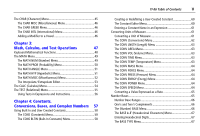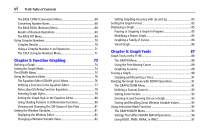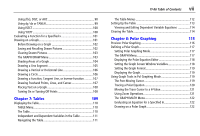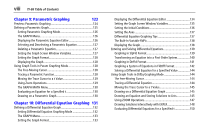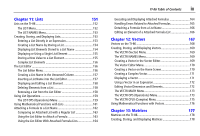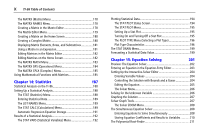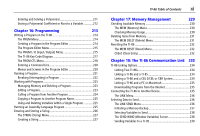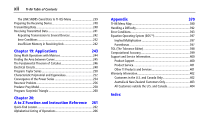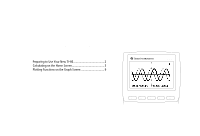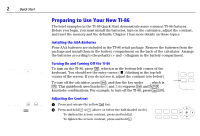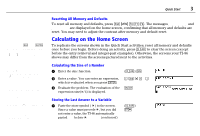Texas Instruments TI-86 User Manual - Page 10
Statistics, Equation Solving, Turning On and Turning Off a Stat Plot
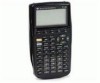 |
UPC - 033317192328
View all Texas Instruments TI-86 manuals
Add to My Manuals
Save this manual to your list of manuals |
Page 10 highlights
x TI-86 Table of Contents The MATRX (Matrix) Menu 178 The MATRX NAMES Menu 178 Creating a Matrix in the Matrix Editor 178 The Matrix Editor Menu 179 Creating a Matrix on the Home Screen 180 Creating a Complex Matrix 180 Displaying Matrix Elements, Rows, and Submatrices 181 Using a Matrix in an Expression 181 Editing Matrices in the Matrix Editor 182 Editing Matrices on the Home Screen 182 The MATRX MATH Menu 183 The MATRX OPS (Operations) Menu 184 The MATRX CPLX (Complex ) Menu 185 Using Mathematical Functions with Matrices 185 Chapter 14: Statistics 187 Statistical Analysis on the TI-86 188 Setting Up a Statistical Analysis 188 The STAT (Statistics) Menu 188 Entering Statistical Data 189 The LIST NAMES Menu 189 The STAT CALC (Calculations) Menu 189 Automatic Regression Equation Storage 191 Results of a Statistical Analysis 192 The STAT VARS (Statistical Variables) Menu 192 Plotting Statistical Data 194 The STAT PLOT Status Screen 194 The STAT PLOT Menu 195 Setting Up a Stat Plot 195 Turning On and Turning Off a Stat Plot 195 The PLOT TYPE Menu (Selecting a Plot Type 196 Plot Type Characteristics 196 The STAT DRAW Menu 199 Forecasting a Statistical Data Value 199 Chapter 15: Equation Solving 201 Preview: The Equation Solver 202 Entering an Equation in the Equation-Entry Editor 203 Setting Up the Interactive-Solver Editor 204 Entering Variable Values 204 Controlling the Solution with Bounds and a Guess 204 Editing the Equation 205 The Solver Menu 206 Solving for the Unknown Variable 206 Graphing the Solution 207 Solver Graph Tools 207 The Solver ZOOM Menu 208 The Simultaneous Equation Solver 208 Entering Equations to Solve Simultaneously 208 Storing Equation Coefficients and Results to Variables............210 The Polynomial Root-Finder 211