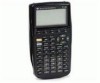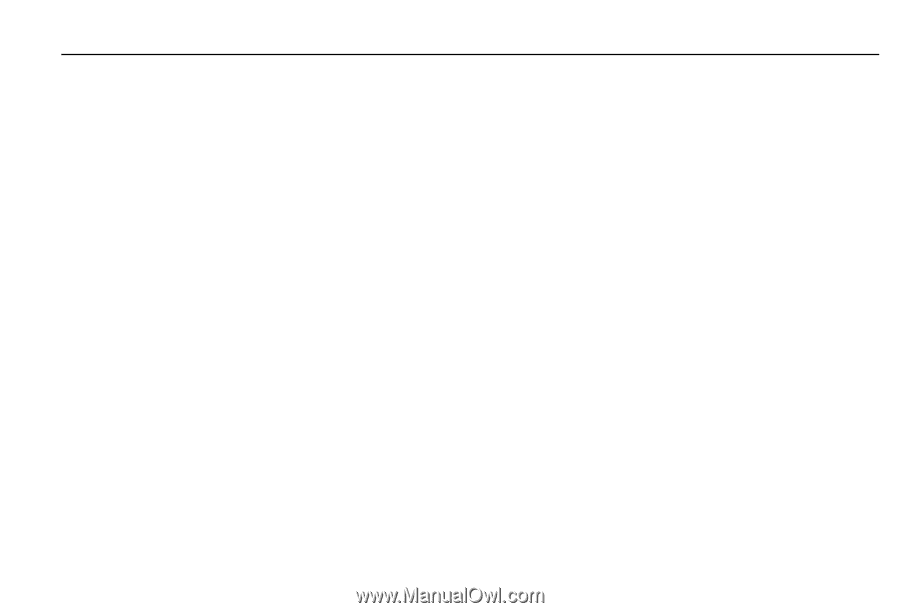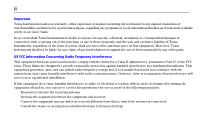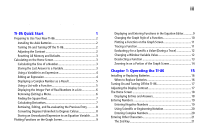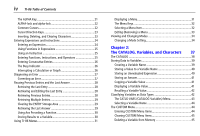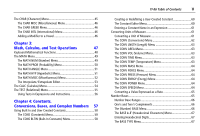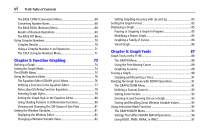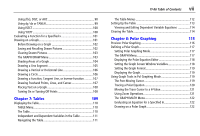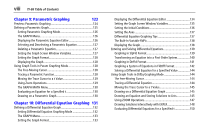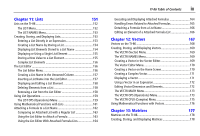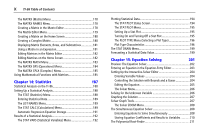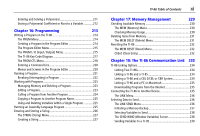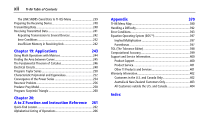TI-86 Table of Contents
vii
Using
‰
f(x), DIST, or ARC
............................................................
98
Using dy
à
dx or TANLN
...............................................................
99
Using ISECT
..............................................................................
100
Using YICPT
..............................................................................
100
Evaluating a Function for a Specified x
.........................................
101
Drawing on a Graph
......................................................................
101
Before Drawing on a Graph
.....................................................
102
Saving and Recalling Drawn Pictures
.......................................
102
Clearing Drawn Pictures
...........................................................
103
The GRAPH DRAW Menu
.........................................................
103
Shading Areas of a Graph
........................................................
104
Drawing a Line Segment
..........................................................
105
Drawing a Vertical or Horizontal Line
......................................
106
Drawing a Circle
.......................................................................
106
Drawing a Function, Tangent Line, or Inverse Function
...........
107
Drawing Freehand Points, Lines, and Curves
...........................
107
Placing Text on a Graph
...........................................................
108
Turning On or Turning Off Points
.............................................
108
Chapter 7: Tables
109
Displaying the Table
......................................................................
110
TABLE Menu
.............................................................................
110
The Table
..................................................................................
110
Independent and Dependent Variables in the Table
................
111
Navigating the Table
................................................................
111
The Table Menus
......................................................................
112
Setting Up the Table
.....................................................................
113
Viewing and Editing Dependent Variable Equations
...............
114
Clearing the Table
.........................................................................
114
Chapter 8: Polar Graphing
115
Preview: Polar Graphing
...............................................................
116
Defining a Polar Graph
..................................................................
117
Setting Polar Graphing Mode
...................................................
117
The GRAPH Menu
.....................................................................
117
Displaying the Polar Equation Editor
........................................
118
Setting the Graph Screen Window Variables
............................
118
Setting the Graph Format
.........................................................
119
Displaying the Graph
................................................................
119
Using Graph Tools in Pol Graphing Mode
.....................................
119
The Free-Moving Cursor
...........................................................
119
Tracing a Polar Equation
..........................................................
120
Moving the Trace Cursor to a
q
Value
......................................
121
Using Zoom Operations
............................................................
121
The GRAPH MATH Menu
..........................................................
122
Evaluating an Equation for a Specified
q
..................................
122
Drawing on a Polar Graph
........................................................
122