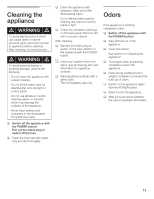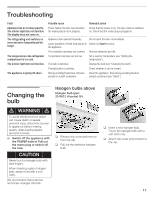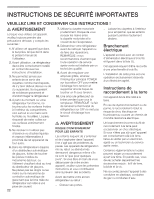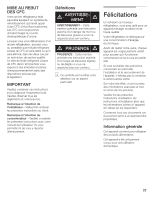Thermador T30IR70NSP User Manual - Page 18
Changing, filters - water filter
 |
View all Thermador T30IR70NSP manuals
Add to My Manuals
Save this manual to your list of manuals |
Page 18 highlights
Halogen bulbs at the side Halogen bulb type: 10 W/12 V/socket G4 Changing the filters Cleaning the TCD filter To clean the filter mats in the Temperature Controlled Drawer: q Pull out the cover rail forwards. To loosen the cover rail use a screwdriver. q Remove the disc forwards. q Pull out the defective halogen bulb. q Insert the disc. q Insert the cover rail. Halogen bulb in TCD Halogen bulb type: 5 W/12 V/socket G4 q Remove the Temperature Controlled Drawer. q Insert a new halogen bulb. Touch the halogen bulb with a soft cloth only. q Release the cover and remove from the clip. q Pull out the defective halogen bulb. q Insert a new halogen bulb. Touch the halogen bulb with a soft cloth only. q Attach the cover and connect to the clip. q Pull down the filter holder at the front with both hands (1.). i Open the filter holder for cleaning only. q Remove the filter mats (2.). Clean the filter mats in clear water. q Insert the filter mats. 18