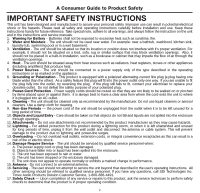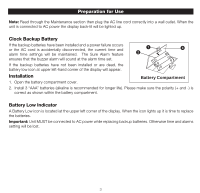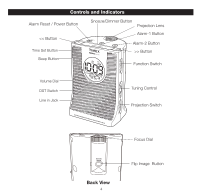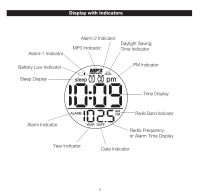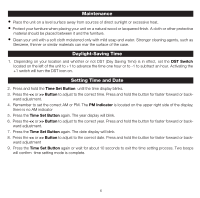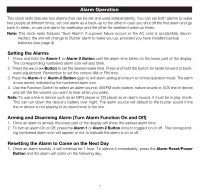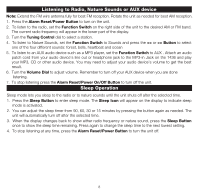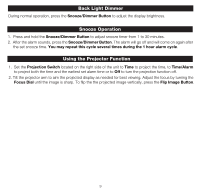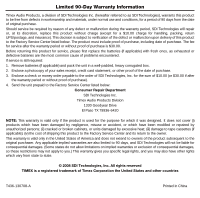Timex T436B User Guide - Page 9
Setting the Alarms, Arming and Disarming Alarm Turn Alarm Function On and Off, Resetting the Alarm - nature sounds
 |
UPC - 758859205724
View all Timex T436B manuals
Add to My Manuals
Save this manual to your list of manuals |
Page 9 highlights
Alarm Operation This clock radio features two alarms that can be set and used independently. You can set both alarms to wake two people at different times, set one alarm as a back-up to the other in case you shut off the first alarm and go back to sleep, or use one alarm for weekdays and the other for weekend wake up times. Note: This clock radio features "Sure Alarm": if a power failure occurs or the AC cord is accidentally discon- nected, the unit will change to Buzzer alarm to wake you up, provided you have installed backup batteries (see page 3). Setting the Alarms 1. Press and hold the Alarm-1 or Alarm-2 Button until the alarm time blinks on the lower part of the display. The corresponding numbered alarm icon will also blink. 2. Press the > Button to set the desired wake time. Press and hold the button for faster forward or backward adjustment. Remember to set the correct AM or PM time. 3. Press the Alarm-1 or Alarm-2 Button again to exit alarm setting and return to normal operation mode. The alarm is now armed, indicated by the numbered alarm icon. 4. Use the Function Switch to select an alarm source: AM/FM radio station, nature sound or AUX line-in device and set the the volume you want to hear when you wake. Note: To use a line-in device such as an MP3 player or CD player as an alarm source, it must be in play mode. This can run down the device's battery over night. The alarm source will default to the buzzer sound if the line-in device is not playing or its sound level is too low. Arming and Disarming Alarm (Turn Alarm Function On and Off) 1. Once an alarm is armed, the lower part of the display will show the earliest alarm time. 2. To turn an alarm On or Off, press the Alarm 1 or Alarm 2 Button once to toggle it on or off. The correspond- ing numbered alarm icon will appear or not to indicate the alarm is on or off. Resetting the Alarm to Come on the Next Day 1. Once an alarm sounds, it will continue for 1 hour. To silence it immediately, press the Alarm Reset/Power Button and the alarm will come on the following day. 7