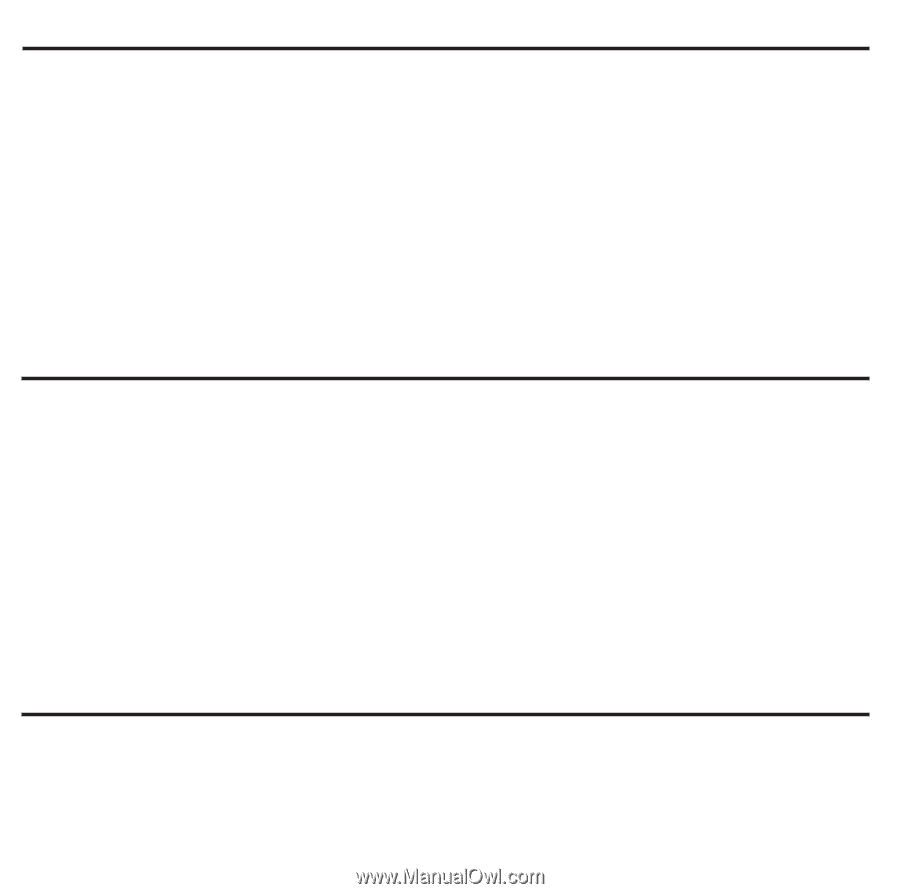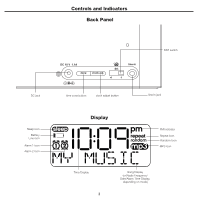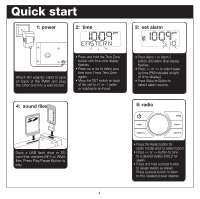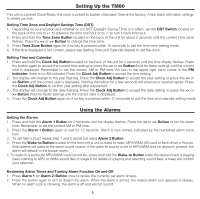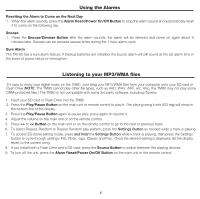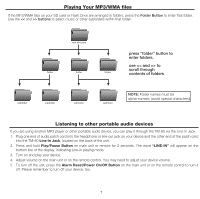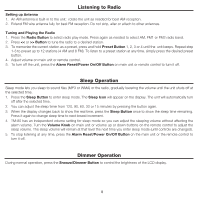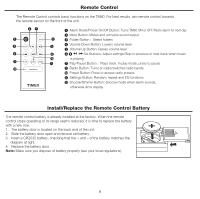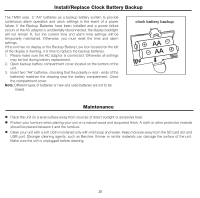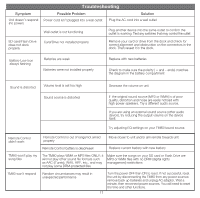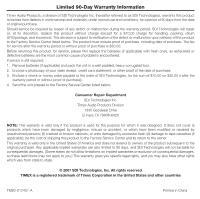Timex TM80 User Guide - Page 10
Listening to Radio, Sleep Operation, Dimmer Operation
 |
UPC - 758859205472
View all Timex TM80 manuals
Add to My Manuals
Save this manual to your list of manuals |
Page 10 highlights
Listening to Radio Setting up Antenna 1. An AM antenna is built-in to the unit; rotate the unit as needed for best AM reception. 2. Extend FM wire antenna fully for best FM reception. Do not strip, alter or attach to other antennas. Tuning and Playing the Radio 1. Press the Radio Button to select radio play mode. Press again as needed to select AM, FM1 or FM2 radio band. 2. Press > Button to tune the radio to a desired station. 3. To memorize the current station as a preset, press and hold Preset Button 1, 2, 3 or 4 until the unit beeps. Repeat step 1-3 to preset up to 12 stations (4 AM and 8 FM). To listen to a preset station at any time, simply press the desired preset button. 4. Adjust volume on main unit or remote control. 5. To turn off the unit, press the Alarm Reset/Power On/Off Button on main unit or remote control to turn it off. Sleep Operation Sleep mode lets you sleep to sound files (MP3 or WMA) or the radio, gradually lowering the volume until the unit shuts off at the selected time. 1. Press the Sleep Button to enter sleep mode. The Sleep Icon will appear on the display. The unit will automatically turn off after the selected time. 2. You can adjust the sleep timer from 120, 90, 60, 30 or 15 minutes by pressing the button again. 3. When the display changes back to show the real time, press the Sleep Button once to show the sleep time remaining. Press it again to change sleep time to next lowest increment. 4. TM-80 has an independent volume setting for sleep mode so you can adjust the sleeping volume without affecting the alarm volume. Turn the Volume Knob on main unit or volume up or down buttons on the remote control to adjust the sleep volume. The sleep volume will remain at that level the next time you enter sleep mode (until controls are changed). 5. To stop listening at any time, press the Alarm Reset/Power On/Off Button on the main unit or the remote control to turn it off. Dimmer Operation During normal operation, press the Snooze/Dimmer Button to control the brightness of the LCD display. 8