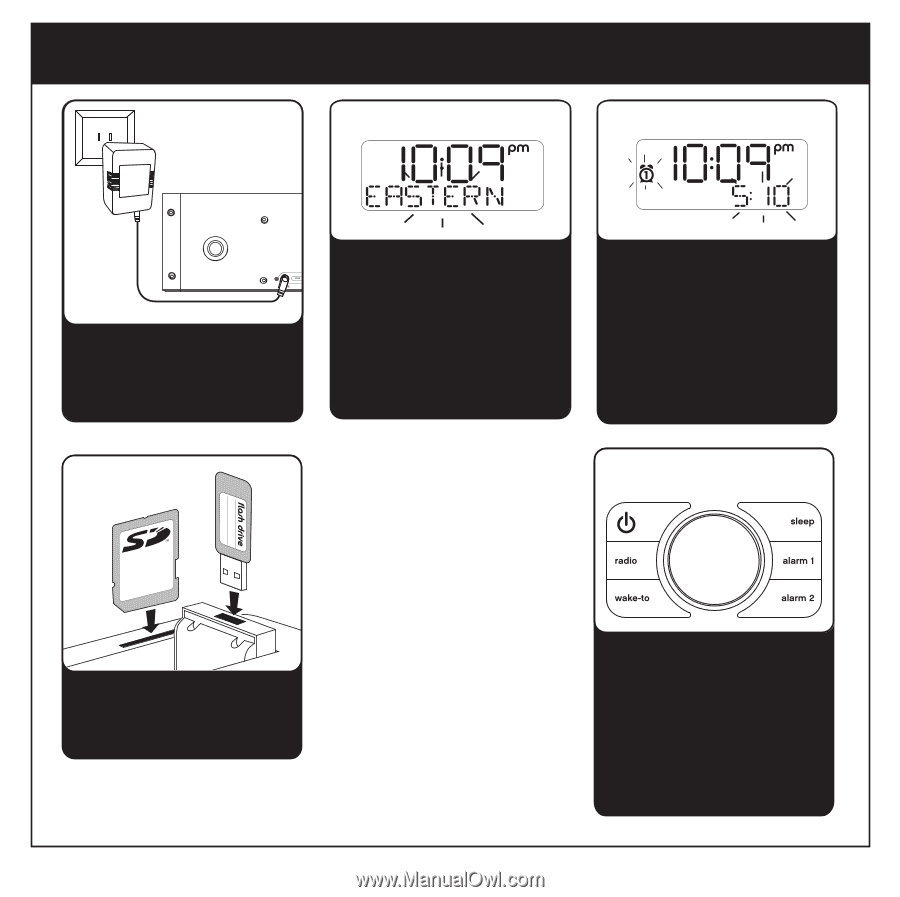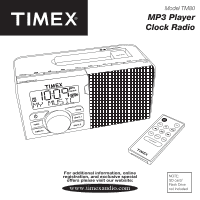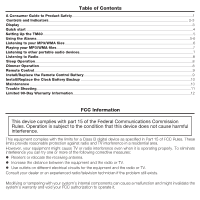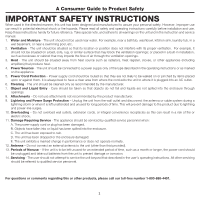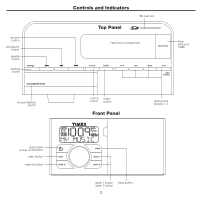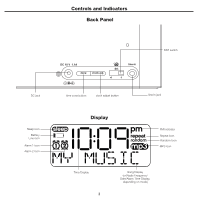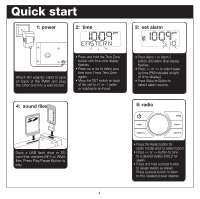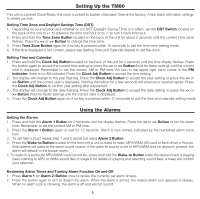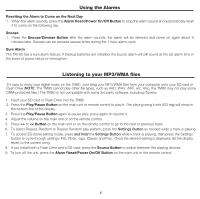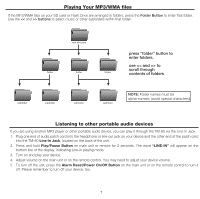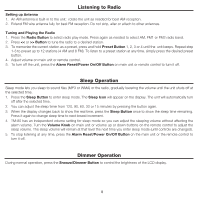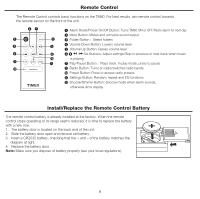Timex TM80 User Guide - Page 6
Quick start
 |
UPC - 758859205472
View all Timex TM80 manuals
Add to My Manuals
Save this manual to your list of manuals |
Page 6 highlights
Quick start 1: power 2: time 3: set alarm DC 10 V 1.1A Attach AC adaptor cable to jack on back of the TM80 and plug the other end into a wall socket • Press and hold the Time Zone button until time zone display flashes. • Press > to select your time zone. Press Time Zone again. • Move the DST switch on back of the unit to +1 or -1 (adds or subtracts an hour) 4: sound files • Press Alarm 1 or Alarm 2 button until alarm time display flashes. • Press > to select wake up time (PM indicated at right of time display) • Press Wake-to Button to select alarm source 5: radio Dock a USB flash drive or SD card that contains MP3 or WMA files. Press Play/Pause Button to play. • Press the Radio button for radio mode and to select band • Press > button to tune to a desired station (HOLD for seek). • Press and hold a preset button to assign station as preset. Press a preset button to listen to the related preset station. 4