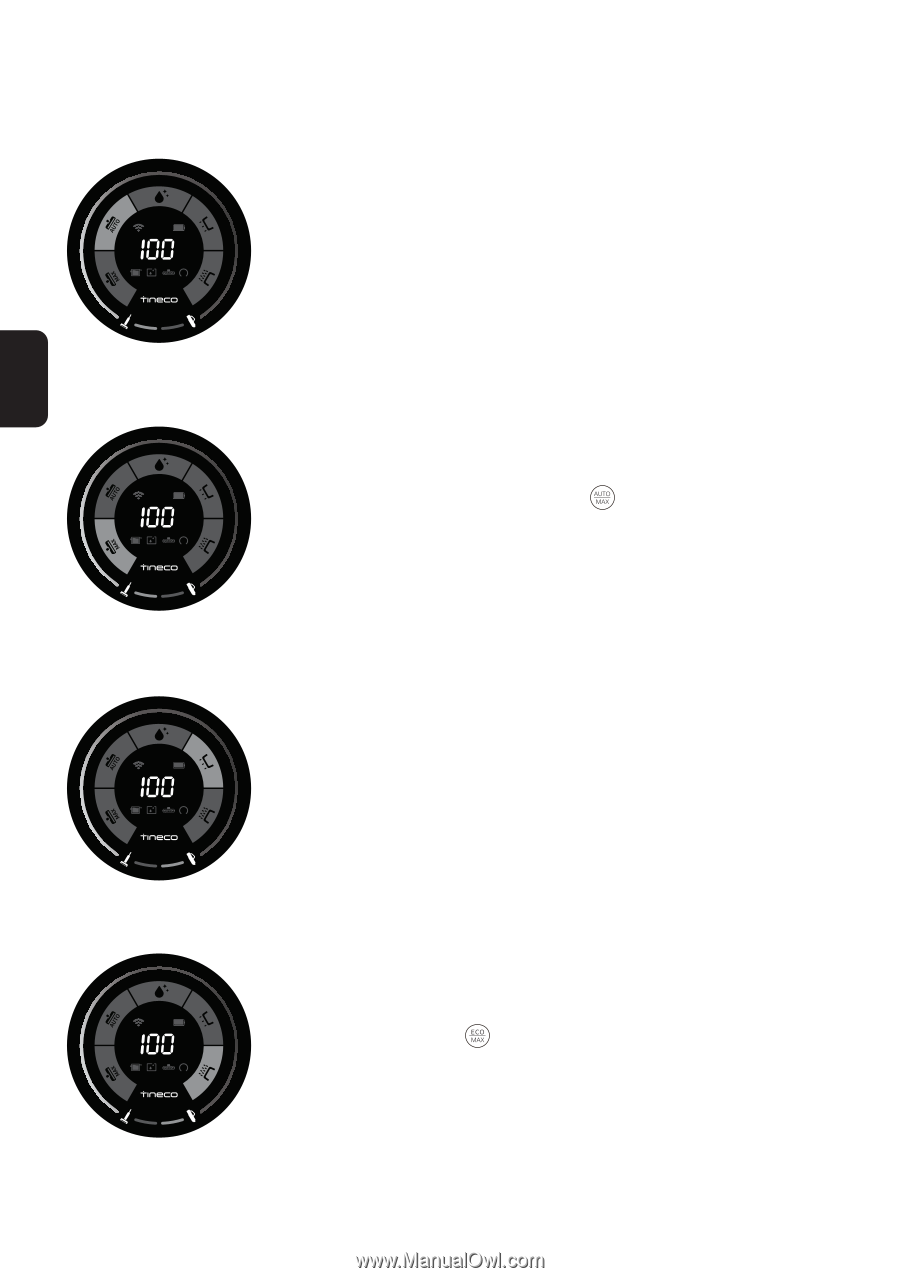Tineco FLOOR ONE S5 COMBO Instruction Manual - Page 14
Cleaning Mode Selection
 |
View all Tineco FLOOR ONE S5 COMBO manuals
Add to My Manuals
Save this manual to your list of manuals |
Page 14 highlights
EN Cleaning Mode Selection AUTO Mode • In AUTO mode, the iLoop™ sensor automatically detects how dirty the floor is and applies the appropriate amount of detergent and suction power. • A red dirt monitoring loop indicates more dirt is detected, and a blue loop indicates less dirt is detected. This mode automatically provides the best cleaning solution. MAX Mode • In AUTO mode, press the button to enter MAX mode. • In Max mode, the appliance will apply max suction power and will spray water/solution for deeper cleaning. ECO Mode (Hand Vac) • When the main body is used as a hand vac, the appliance will start in ECO mode by default. MAX Mode (Hand Vac) • Press the button to switch to MAX mode while using the hand vac. Note: Keep sharp objects away from the digital display screen to avoid scratches and scrapes. 12