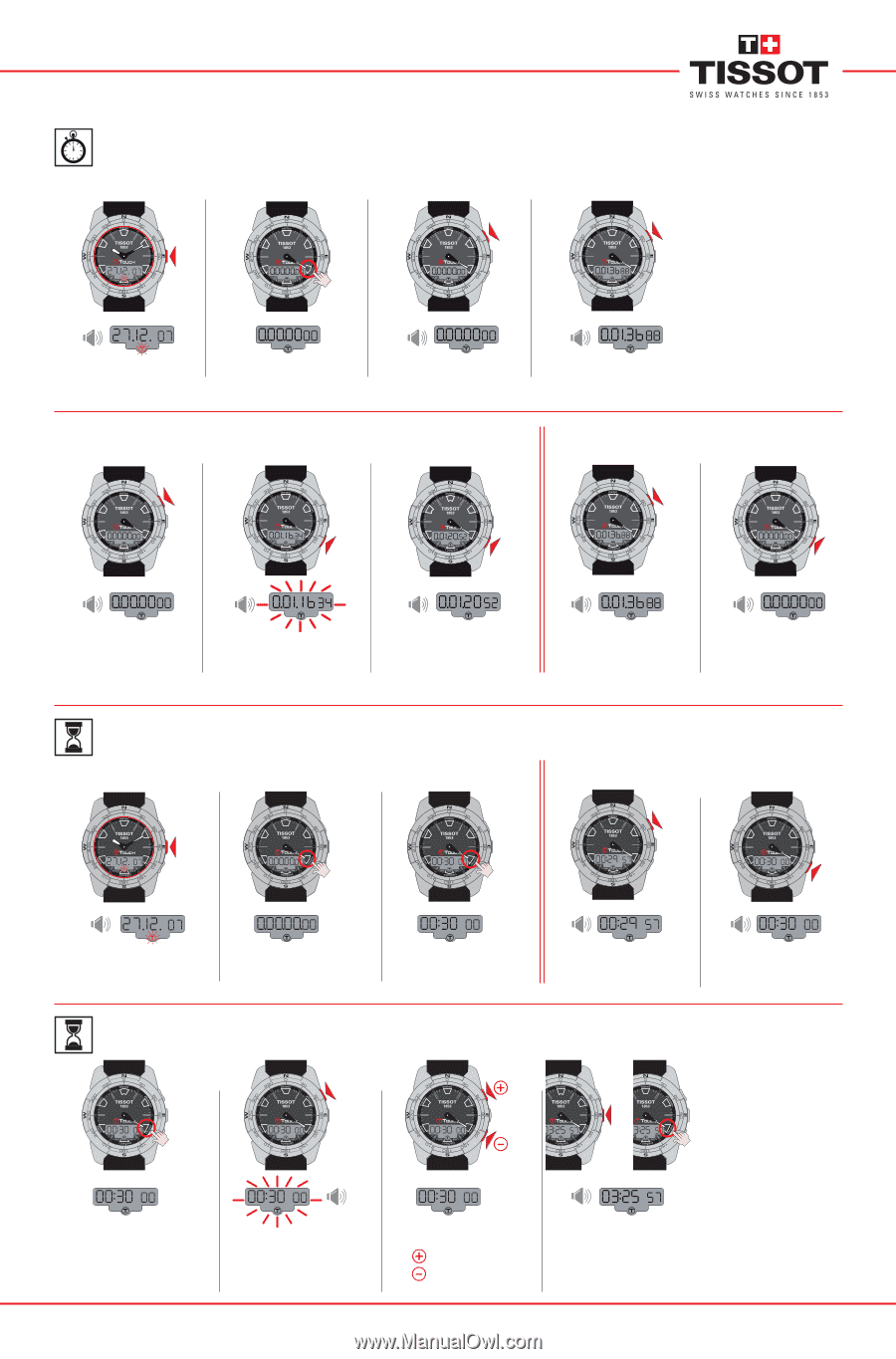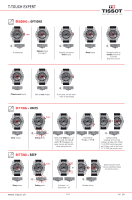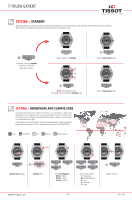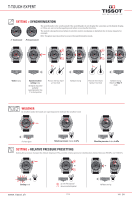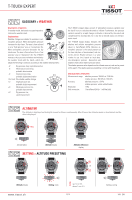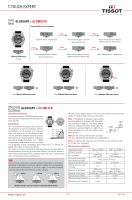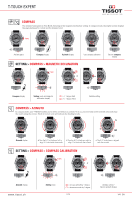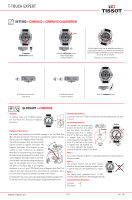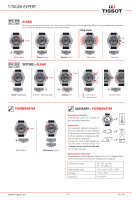Tissot T-TOUCH EXPERT DRAGON 2012 User Manual - Page 10
Chrono > Timer, Chrono
 |
View all Tissot T-TOUCH EXPERT DRAGON 2012 manuals
Add to My Manuals
Save this manual to your list of manuals |
Page 10 highlights
T-TOUCH EXPERT * CHRONO Resolution: 1/100 sec / Measurement range: 99 hrs 59'59'' and 99/100 sec Activate glass Split (partial time) Chrono display Start chrono Stop chrono Reset Start chrono a) Flashing stop with partial time displayed, and chrono running in background b) Restart the chrono counting the elapsed time 27.12.07 27.12.07 Stop chrono Reset chrono CHRONO > TIMER Measurement range: 23 hrs 59'59'' 0.00.0000 0.00.0000 Start/Stop 1 sec. 0.00.0000 Activate glass Chrono display SETTING > CHRONO > TIMER Timer display www.tissot.ch Setting mode Timer display Start or stop timer Reload the last value 0.01.16 34 0.01.1 6 34 on the timer 0.01.2052 or 0.01.2052 or 0.01.3688 0.01.3688 : forward : backward 10/14 0.00.0000 0.00.0000 Validate setting 13h4657 141_EN