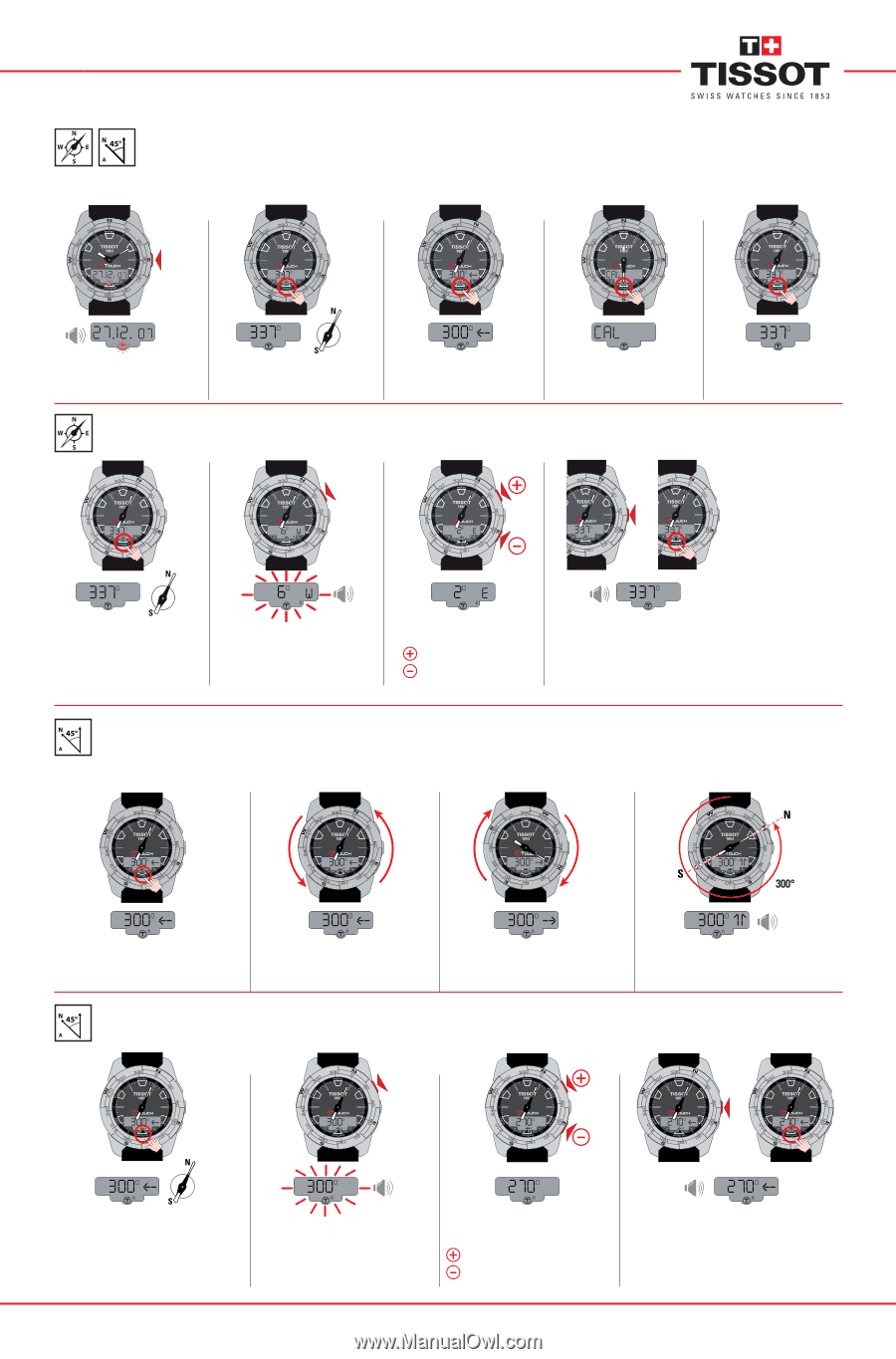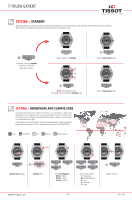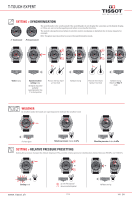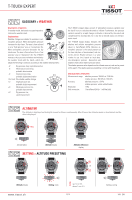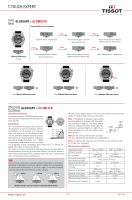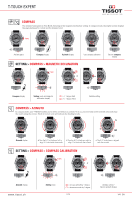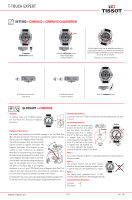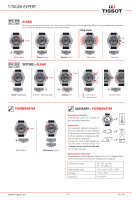Tissot T-TOUCH EXPERT DRAGON 2012 User Manual - Page 11
Compass > Azimuth, Compass > Compass Calibration, Compass, Compass > Magnetic Declination
 |
View all Tissot T-TOUCH EXPERT DRAGON 2012 manuals
Add to My Manuals
Save this manual to your list of manuals |
Page 11 highlights
T-TOUCH EXPERT * COMPASS The minutes hand points to True North, factoring in the magnetic declination setting. In compass mode, the digital screen displays the angle between 12 o'clock and the minutes hand. 1 sec. Activate glass Compass display Azimuth display User compass calibration SETTING > COMPASS > MAGNETIC DECLINATION 2 sec. or or Back to compass display Compass display Setting mode and magnetic declination display : +/- 1 degree East : +/- 1 degree West Validate setting COMPASS > AZIMUTH In compass mode, your T-TOUCH enables you to define and follow an azimuth. To do so, you need only set the azimuth value and align the watch using the arrows. The 6-12 o'clock axis will indicate the heading to take. 2 sec. Azimuth display a) Turn the 6-12 o'clock axis left to b) Turn the 6-12 o'clock axis right to align 12 o'clock with the azimuth align 12 o'clock with the azimuth c) The 6-12 o'clock axis is aligned with the azimuth SETTING > COMPASS > COMPASS CALIBRATION 2 sec. or or Azimuth display www.tissot.ch Setting mode : increase azimuth by 1 degree : decrease azimuth by 1 degree 11/14 Validate setting - Back to azimuth display 141_EN