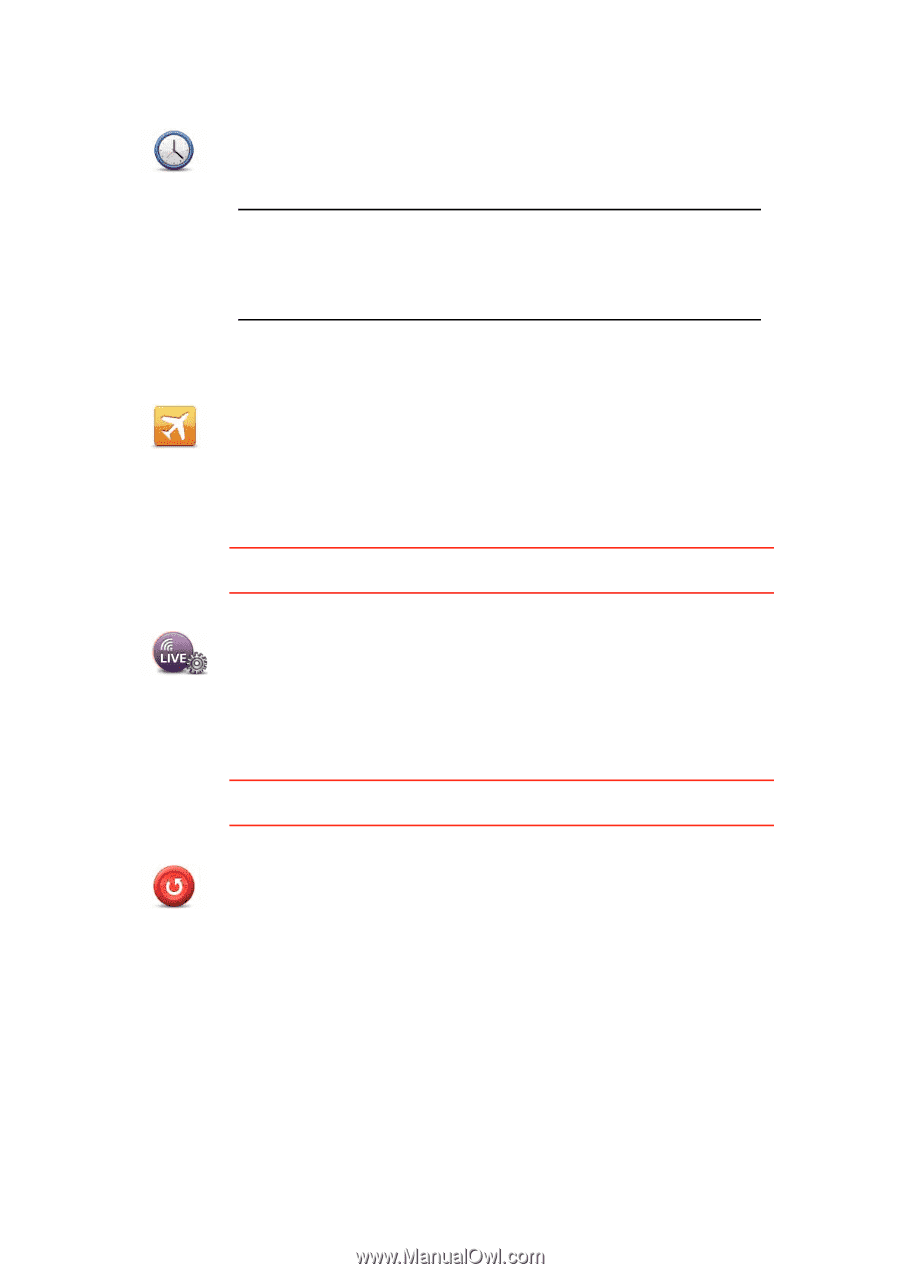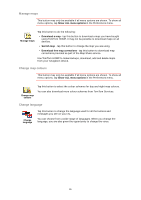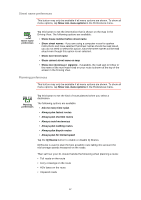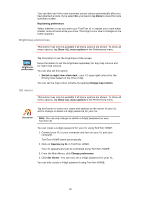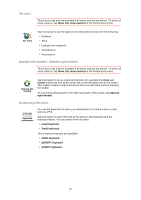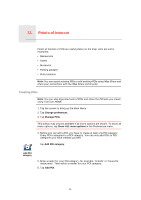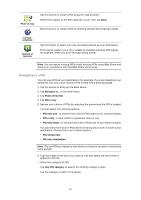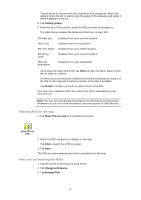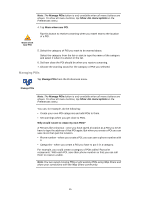TomTom XL 325 User Guide - Page 40
Set clock, Flight mode, My TomTom account, Reset factory settings, Show ALL menu options
 |
UPC - 636926036092
View all TomTom XL 325 manuals
Add to My Manuals
Save this manual to your list of manuals |
Page 40 highlights
Set clock Set clock Tap this button to select the type of clock that is shown and set the time. The easiest way to set the time is by tapping the Sync button. Your XL will then take the time from GPS information. Note: After using Sync to set the time, you may have to adjust the hours depending on your time zone. Your XL works out your time zone and always keeps the time correct using GPS information. You can only use Sync if you have GPS reception, so you cannot set the clock in this way when you are indoors. Flight mode Flight Mode Tap this button to enable or disable all wireless connections on your navigation device, such as Bluetooth and GSM mobile communications. This is important when entering areas, such as a hospital, where you must turn off devices that transmit radio signals. My TomTom account This button may only be available if all menu options are shown. To show all menu options, tap Show ALL menu options in the Preferences menu. MyTomTom account Tap this button to log in to your TomTom account. If you have more than one TomTom account or if several people are sharing the same TomTom XL, you can switch to another TomTom account. Reset factory settings This button may only be available if all menu options are shown. To show all menu options, tap Show ALL menu options in the Preferences menu. Tap this button to restore the factory settings to your TomTom XL. Reset factory settings All your settings, including Favourites, your Home location, warnings for POIs and any Itineraries you have created are deleted. 40