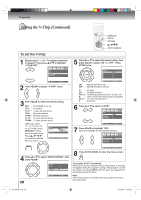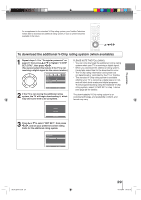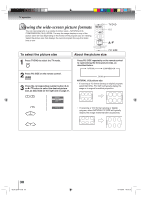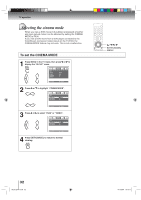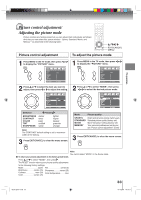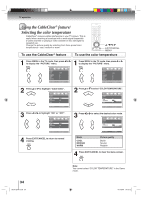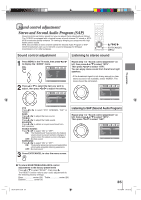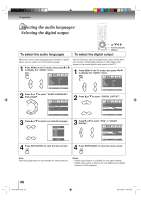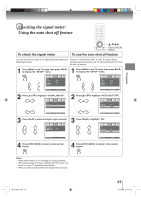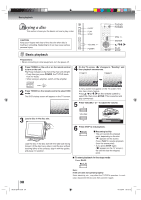Toshiba 15DLV77B Owners Manual - Page 33
Picture control adjustment, Adjusting the picture mode
 |
View all Toshiba 15DLV77B manuals
Add to My Manuals
Save this manual to your list of manuals |
Page 33 highlights
Picture control adjustment/ Adjusting the picture mode Picture controls are factory preset but you can adjust them individually as follows: And also you can select four picture modes- Sports, Standard, Movie, and Memory-as described in the following table: / / / EXIT/CANCEL MENU Picture control adjustment To adjust the picture mode 1 Press MENU in the TV mode, then press or to display the "PICTURE" menu. 1 Press MENU in the TV mode, then press or to display the "PICTURE" menu. 2 Press or to select the item you want to adjust, then press or to adjust the setting. 2 Press or to select "MODE", then press or to select the desired picture mode. TV operation Selection BRIGHTNESS CONTRAST COLOR TINT SHARPNESS Pressing darker lower paler reddish softer lighter higher deeper greenish sharper Note: The CONTRAST default setting is set to maximum (+50) at the factory. 3 Press EXIT/CANCEL to clear the menu screen. Mode Picture quality SPORTS STANDARD MOVIE MEMORY Bright and dynamic picture (factory-set) Standard picture quality (factory-set) Movie-like picture setting (factory-set) Your personal preferences (set by you; see "Picture control adjustment" as left) 3 Press EXIT/CANCEL to clear the menu screen. Note: You cannot select "MODE" in the Game mode. ■ To return your picture adjustments to the factory preset levels Press or to select "RESET", then press . The RESET function returns your picture quality adjustments to the following factory settings: Mode sports Brightness .......... center (25) Contrast max (50) Color center (25) Tint center (0) Sharpness .......... center (25) Color temperature ........ cool Book 5Z0-01.indb 33 33 9/11/2549 16:15:11