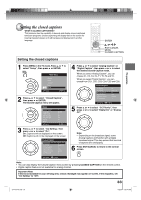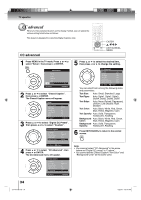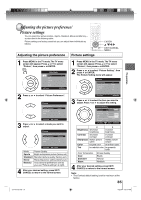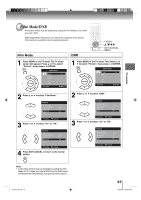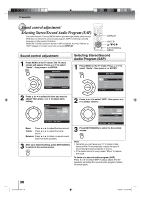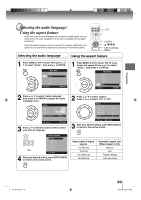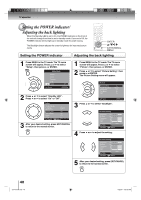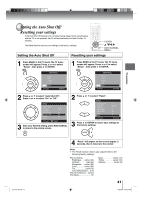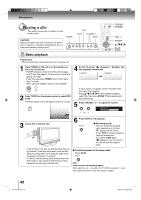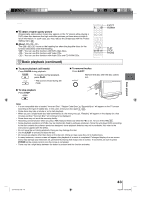Toshiba 15LV505 Owner's Manual - English - Page 38
Sound control adjustment, Selecting Stereo/Second Audio Program SAP
 |
UPC - 022265001486
View all Toshiba 15LV505 manuals
Add to My Manuals
Save this manual to your list of manuals |
Page 38 highlights
TV operation Sound control adjustment/ Selecting Stereo/Second Audio Program (SAP) The multi-channel TV sound (MTS) feature provides high-fidelity stereo sound. MTS also can transmit a second audio program (SAP) containing a second language or other audio information. When the TV/DVD receives a stereo or SAP broadcast, the word "Stereo" or "SAP" displays on-screen every time you press DISPLAY. DISPLAY ENTER / / / EXIT/CANCEL MENU Sound control adjustment 1 Press MENU in the TV mode. The TV menu screen will appear. Press ▲ or ▼ to select "Audio" , then press ▶ or ENTER. Main Menu Picture Audio Channel Lock Setup : Select ENTER:Set Selecting Stereo/Second Audio Program (SAP) 1 Press MENU in the TV mode. Press ▲ or ▼ to select "Audio", then press ▶ or ENTER. Main Menu Picture Audio Channel Lock Setup : Select ENTER:Set 2 Press ▲ or ▼ to select the item you want to adjust. Then press ◀ or ▶ to adjust each setting. Audio Bass 15 Treble 15 Balance 0 MTS Audio Language Stereo English : Select : Adjust Bass: Press ◀ or ▶ to adjust the bass sound. Treble: Press ◀ or ▶ to adjust the treble sound. Balance: Press ◀ or ▶ to obtain an equal sound level from both speakers. 3 After your desired setting, press EXIT/CANCEL to return to the normal screen. 2 Press ▲ or ▼ to select "MTS", then press ◀ or ▶ to select "Stereo". Audio Bass 15 Treble 15 Balance 0 MTS Audio Language Stereo English : Select : Adjust 3 Press EXIT/CANCEL to return to the normal screen. Note: • Generally you can leave your TV in stereo mode because the TV automatically outputs the type of sound being broadcast (stereo or mono). • If the stereo sound is noisy, select "Mono" to reduce the noise. To listen to a second audio program (SAP) Press ◀ or ▶ to select "SAP" in step 2 above. The TV speakers will output the second audio program instead of normal audio. 38 J51T0101D.indb 38 6/22/09 4:29:23 PM