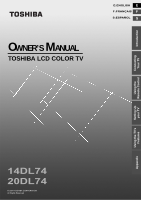Toshiba 20DL74 User Manual
Toshiba 20DL74 Manual
 |
View all Toshiba 20DL74 manuals
Add to My Manuals
Save this manual to your list of manuals |
Toshiba 20DL74 manual content summary:
- Toshiba 20DL74 | User Manual - Page 1
Introduction OWNER'S MANUAL TOSHIBA LCD COLOR TV E:ENGLISH E F:FRANÇAIS F S:ESPAÑOL S Connecting Your TV Using the Remote Control Setting Up your TV Using the TV's Features Appendix 14DL74 20DL74 © 2004 TOSHIBA CORPORATION All Rights Reserved - Toshiba 20DL74 | User Manual - Page 2
instructions for proper use of this product. Do not allow children to climb on or play with furniture and TVs. Avoid placing any item on top of your TV (such as a VCR, Remote Control, or toy) that a curious child may reach for. Remember that children can become excited while watching a program - Toshiba 20DL74 | User Manual - Page 3
and to help maintain reliable operation of the TV. 21) Never allow anything to rest on or roll over the power cord, and never place the TV where the power cord is subject to wear or abuse. 22) Never overload wall outlets and extension cords. 23) Always operate this equipment from a 120V AC, 60 Hz - Toshiba 20DL74 | User Manual - Page 4
when the unit is being turned on or off. If these sounds become frequent or continuous, unplug the power cord and contact a Toshiba Authorized Service Center. 34) The screen on this TV is manufactured from glass. To prevent damage, never strike the glass with a sharp or heavy object. 35) The - Toshiba 20DL74 | User Manual - Page 5
Audio Settings 17 Power Connection 10 TV Settings 18 Video/Audio Connections 11 Using the Remote Control 13 Other Function Settings 21 Appendix 23 Operating the Remote Control 13 Troubleshooting 23 Remote Control Battery Installation 13 14/20DL74 LCD TV Specifications 25 Limited - Toshiba 20DL74 | User Manual - Page 6
Introduction Introduction Accessories AC Adapter TAA-Y58 CAUTION: Please make sure to only use the AC adapter provided with this product to power the TV. Power Cord Remote Control CT-864 6 Batteries x 2 Type AAA for Remote Control Owner's Manual - Toshiba 20DL74 | User Manual - Page 7
Your TV Using the Remote Control Setting Up Your TV Headphones Jack Blue LED Indicator (Power On) Red LED Indicator (Stand by) Remote Control Buttons The illustration shown displays the Remote Control Buttons. POWER turns the TV on and off. MUTE turns the sound on and off. TV selects TV antenna - Toshiba 20DL74 | User Manual - Page 8
Your TV Follow these instructions to connect the antenna to the antenna input of the LCD TV. 1. Press the rear cover at the arrows (A) and pull the rear cover in the direction of the arrows (B) as shown in the illustration to remove the cover. Note: The TV antenna coaxial cable is not supplied with - Toshiba 20DL74 | User Manual - Page 9
power stations. • Avoid sharing your TV antenna. (i.e. using one antenna on more than one TV.) • Outdoor antennas are subjected to weather wear and tear. When poor reception occurs, please consult your dealer or qualified service personnel. ROUND CABLE Using the Remote Control Setting Up Your TV - Toshiba 20DL74 | User Manual - Page 10
LCD TV. Refer to the following illustration. 4. Take out the power cord and connect the flat end to the AC adapter. 5. Plug the other end of the power cord into the wall outlet. 6. Replace the rear cover as described in step 3 of "Connecting the Antenna to Your TV" on page 8. Power cord (supplied - Toshiba 20DL74 | User Manual - Page 11
to turn off Notes: F the power and unplug both TV and apparatus from the wall outlet before making • For AV1, when supplied. OR S-Video For Better Picture Quality You will need: • one S-video cable • one pair of standard audio cables Using the Remote Control Setting Up Your TV Using the TV - Toshiba 20DL74 | User Manual - Page 12
Connecting Your TV ColorStream™ (Component Video) For the Best Picture Quality You will need: • one set of component video cables • one pair of standard audio cables Note: The ColorStream terminals can be used with progressive ( - Toshiba 20DL74 | User Manual - Page 13
Remote Control Using the Remote Control Operating the Remote Control 1. Aim the Remote Control directly at the LCD TV Remote Control Sensor. 2. The Remote Control range is approximately 16 feet at angles of approximately 30 degrees. 3. Avoid placing obstructions between the Remote Control and TV - Toshiba 20DL74 | User Manual - Page 14
On and Off You can use the Remote Control or TV Control Panel to turn the TV On and Off: • Press the POWER button on the TV Control Panel. The red (standby) or blue (power on) LED lights up. • When the TV is in standby mode, press the POWER button on the Remote Control once. The blue LED indicator - Toshiba 20DL74 | User Manual - Page 15
it for 7 seconds. [ 0] [ 0] [ 0] Picture Setting [CATV] [ OFF] [ OFF] [ ] Audio Setting [ ----] [ ON] [ ENGLISH] TV Setting To locate the above settings do the following: CH T Other Function Setting VOL + MENU Using the Remote Control Setting Up your TV Using the TV's Features Appendix 15 - Toshiba 20DL74 | User Manual - Page 16
the picture mode Press PICTURE on the Remote Control. You have four selections to choose from: DYNAMIC MILD THEATER USER There are different setting parameters for DYNAMIC, MILD, THEATER and USER mode as described in the following table: PARAMETER BRIGHTNESS CONTRAST COLOR SHARPNESS TINT - Toshiba 20DL74 | User Manual - Page 17
Introduction Connecting Your TV Using the Remote Control Audio Settings To adjust the balance of the speakers 1. Press MENU Press MENU to exit. HALL USER [ 0] THEATER [ 0] [ 0] ADJUST [ 0] HALL [ 0] [ 0] ADJUST [ 0] NEWS [ 0] [ 0] ADJUST [ 0] USER [ 0] [ 0] ADJUST [ 0] USER [ 0] [ 0] ADJUST - Toshiba 20DL74 | User Manual - Page 18
your area and store them in the TV's memory. After the channels are stored automatically, you can manually add or erase individual channels (refer T to view the programmed AUTO SCAN RED [ SKIP ] GREEN [ON AIR] channels. Deleting / Adding a Channel From your Remote Control, you may also directly - Toshiba 20DL74 | User Manual - Page 19
TV dramas and news programs while allowing a clear view of the picture. TEXT mode displays various types of information over the picture (such as TV program . V-CHIP Block (US Only) This function allows TV programs to be restricted and TV usage to be controlled based on FCC data, and helps prevent - Toshiba 20DL74 | User Manual - Page 20
Changing or Clearing the Secret Number 1. Press MENU and press CH S or T to select V-CHIP BLOCK. [ ] 2. Press and hold VOLUME + on the upper Control Panel, then press and hold CHANNEL on the TV set simultaneously. 3. The message NEW SECRET NUMBER is displayed. Input desired 4 digit number using - Toshiba 20DL74 | User Manual - Page 21
CHIP BLOCK HAS BEEN ACTIVATED will be displayed if STATUS is configured to ON. S • Not all broadcasted channels display restrictions content. Connecting Your TV Using the Remote Control Setting Up your TV to ----. 30 M Auto Power Off (TV/AV Mode) The power of the TV is turned off when there - Toshiba 20DL74 | User Manual - Page 22
If you load the factory default settings, the BRIGHTNESS/CONTRAST/COLOR/SHARPNESS/ TINT/BACKLIGHT/BALANCE/AUDIO EFFECT/ TREBLE/BASS/CLOSED CAPTION/MTS/BLUE SCREEN Channel Display Press DISPLAY and the TV screen will display your current viewing channel, program and audio mode. 15 Channel - Toshiba 20DL74 | User Manual - Page 23
dark. No Picture No Sound • Check the main power source. • Check if the same problem exists on other channels. If the other channels can be viewed correctly, then there is probably a fault in the TV program you are viewing. • Press the TV/AV1/AV2 button on the Remote Control or TV/VIDEO on the - Toshiba 20DL74 | User Manual - Page 24
the problem yourself. Problem TV will not turn on Poor sound or no sound Blurred picture or no picture Some channels are not clear Poor color tone or no color No reception from cable Cannot receive channels above 13 Unable to operate Remote Control TV shut off Solution • Plug the TV into a power - Toshiba 20DL74 | User Manual - Page 25
14DL74: 10.14 lbs (4.6 kg) 20DL74: 19.62 lbs (8.9 kg) Supplied Accessories Remote Control (CT-864) and two "AAA" batteries Power cord AC adapter (TAA-Y58) (The AC adapter can be only used for this LCD TV. Do not use for other apparatus.) This Owner's Manual Design and specifications are subject - Toshiba 20DL74 | User Manual - Page 26
controls, and installation or repair of antenna systems are not covered by these warranties. Reception problems caused by inadequate antenna systems are your responsibility. (5) Warranties extend only to defects in materials or workmanship as limited above, and do not extend to any LCD TV or parts - Toshiba 20DL74 | User Manual - Page 27
only if the LCD TV is purchased in Canada from an authorized TCL dealer and operated in Canada. (4) Labor service charges for set installation, setup, adjustment of customer controls, and installation or repair of antenna systems are not covered by these warranties. Reception problems caused by - Toshiba 20DL74 | User Manual - Page 28
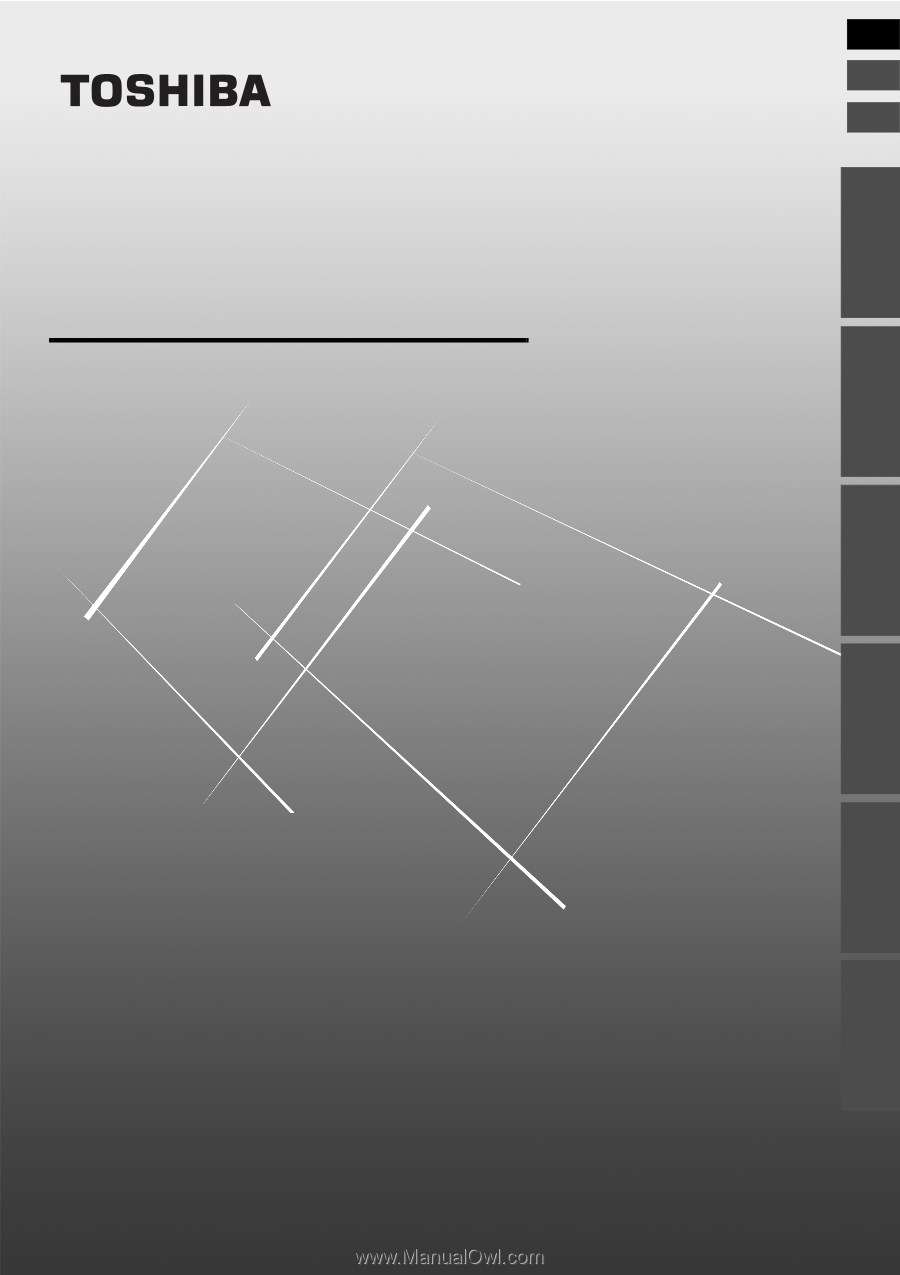
Appendix
E
F
S
E:ENGLISH
F:FRANÇAIS
S:ESPAÑOL
Introduction
Connecting
Your TV
Using the
Remote Control
Setting Up
your TV
Using the TV’s
Features
14DL74
20DL74
© 2004 TOSHIBA CORPORATION
All Rights Reserved
O
WNER’S
M
ANUAL
TOSHIBA LCD COLOR TV