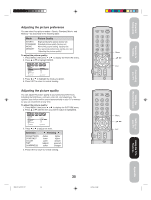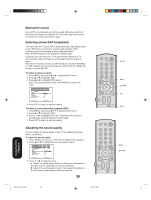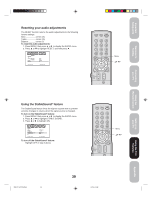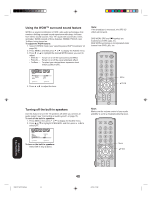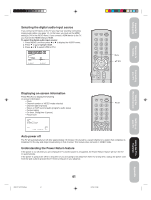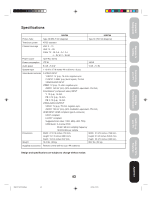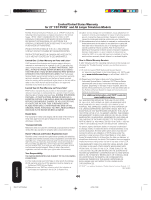Toshiba 30HF84 Owner's Manual - English - Page 39
Using the StableSound, feature, Resetting your audio adjustments
 |
UPC - 022265232262
View all Toshiba 30HF84 manuals
Add to My Manuals
Save this manual to your list of manuals |
Page 39 highlights
Important Safeguards Welcome to Toshiba Resetting your audio adjustments The RESET function returns the audio adjustments to the following factory settings: Bass center (25) Treble center (25) Balance center (0) To reset the audio adjustments: 1. Press MENU, then press or to display the AUDIO menu. 2. Press ▲ or ▼ to highlight RESET, and then press . AUDIO WOW HR DE SMEI SFTrORuSCBUa3SsDs T :SELECT OOOHDFFFFFFMI / DVI :ADJUST Menu Connecting your TV Using the Remote Control Setting up your TV Using the TV's Features Using the StableSound® feature The StableSound feature limits the highest volume level to prevent extreme changes in volume when the signal source is changed. To turn on the StableSound® feature: 1. Press MENU, then press or to display the AUDIO menu. 2. Press ▲ or ▼ to highlight STABLE SOUND. 3. Press or to highlight ON. AUDIO MBTBSSRTPAATAEESSLBABASLKLNEEECRESSO U N D :SELECT STEREO OO NN22/055 O F F :ADJUST To turn off the StableSound® feature: Highlight OFF in step 3 above. Menu 3R40121A/E P38-Back 39 39 6/7/04, 18:58 Appendix