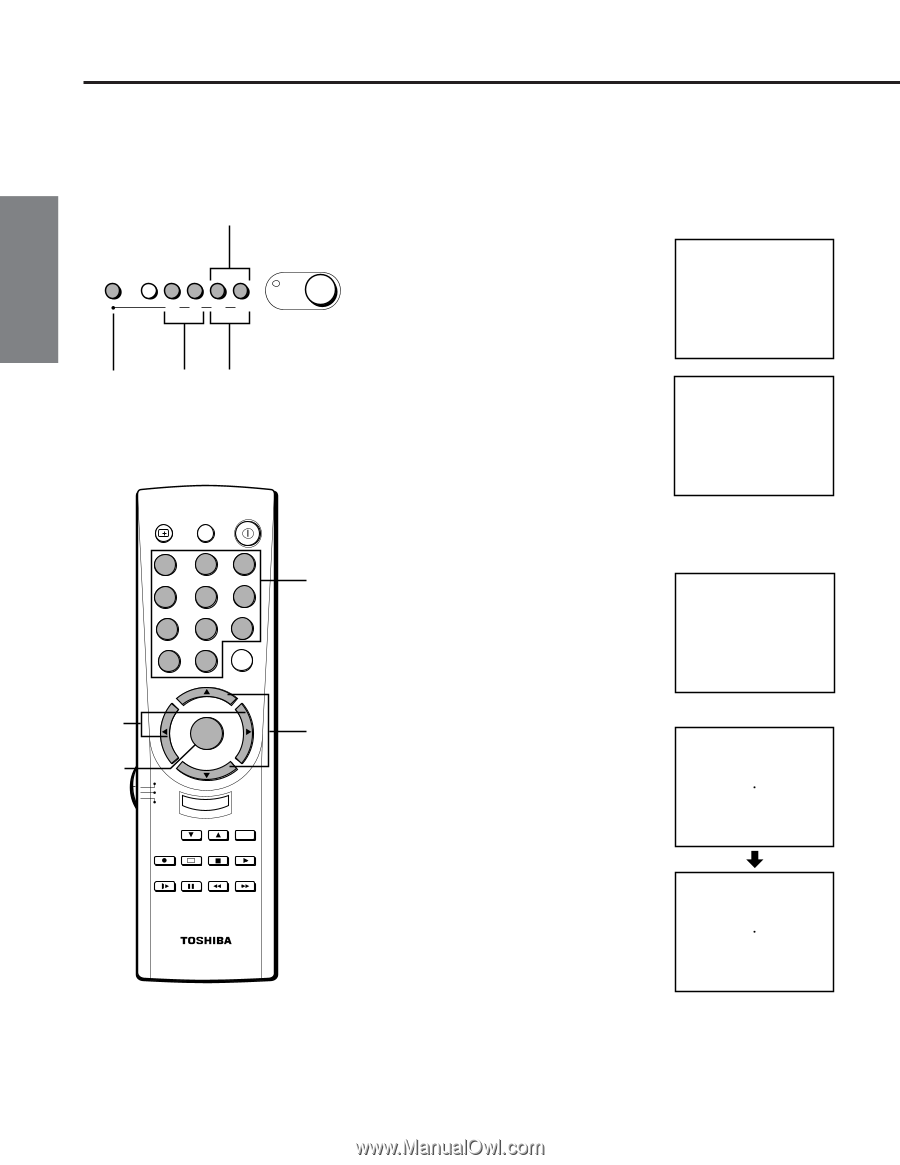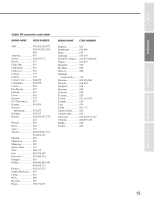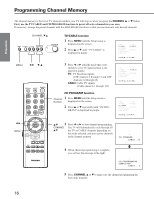Toshiba 32A40 Owners Manual - Page 16
Programming Channel Memory, First
 |
View all Toshiba 32A40 manuals
Add to My Manuals
Save this manual to your list of manuals |
Page 16 highlights
Set up Preparation Basic Operation Programming Channel Memory The channel memory is the list of TV channel numbers your TV will stop on when you press the CHANNEL L or M button. First, use the TV/CABLE and CH PROGRAM functions to preset all active channels in your area. If necessary, arrange the preset channels with the ADD/ERASE functions so that you can tune into only desired channels. CHANNEL t/s MENU TV/VIDEO VOLUME CHANNEL T St s POWER TV/CABLE function 1 Press MENU until the Setup menu is displayed on the screen. 2 Press s or t until "TV/CABLE" is displayed in purple. MENU T/S t/s RECALL MUTE o POWER 1 2 3 4 5 6 7 89 CH RTN 100 0 ENT T/ S MENU CH VOL MENU/ VOL ENTER TV CABLE VCR CH EXIT FAV CH TV/VIDEO A REC TV/VCR STOP PLAY SLOW PAUSE REW FF 3 Press T or S until the mode that corre- sponds to your TV signal system is displayed in purple. TV: TV broadcast signals. (VHF channels 2 through 13 and UHF channels 14 through 69) CABLE: Cable TV signals. (Cable channels 1 through 125) CH PROGRAM function Channel 1 Press MENU until the Setup menu is Number displayed on the screen. 2 Press s or t repeatedly until "CH PRO- GRAM" is displayed in purple. s/t 3 Press T or S to start channel programming. CHANNEL The TV will automatically cycle through all s/t the TV or CABLE channels depending on the mode selected, and store active channels in the channel memory. 4 When channel programming is complete, you will see the message at the right. TIMER: 0 MIN TV/CABLE: [TV]CABLE CH PROGRAM ADD/ERASE: [ADD]ERASE V-CHIP CONTROL FAVORITE CH MOVE[t s] SELECT[T S] TIMER: 0 MIN TV/CABLE: TV[CABLE] CH PROGRAM ADD/ERASE: [ADD]ERASE V-CHIP CONTROL FAVORITE CH MOVE[t s] SELECT[T S] TIMER: 0 MIN TV/CABLE: TV[CABLE] CH PROGRAM ADD/ERASE: [ADD]ERASE V-CHIP CONTROL FAVORITE CH MOVE[t s] START[T S] CH PROGRAM CABLE 24 CH PROGRAMMING COMPLETED CABLE 4 5 Press CHANNEL s or t to make sure the channel programming has been done properly. Advanced Operaion Reference Section 16