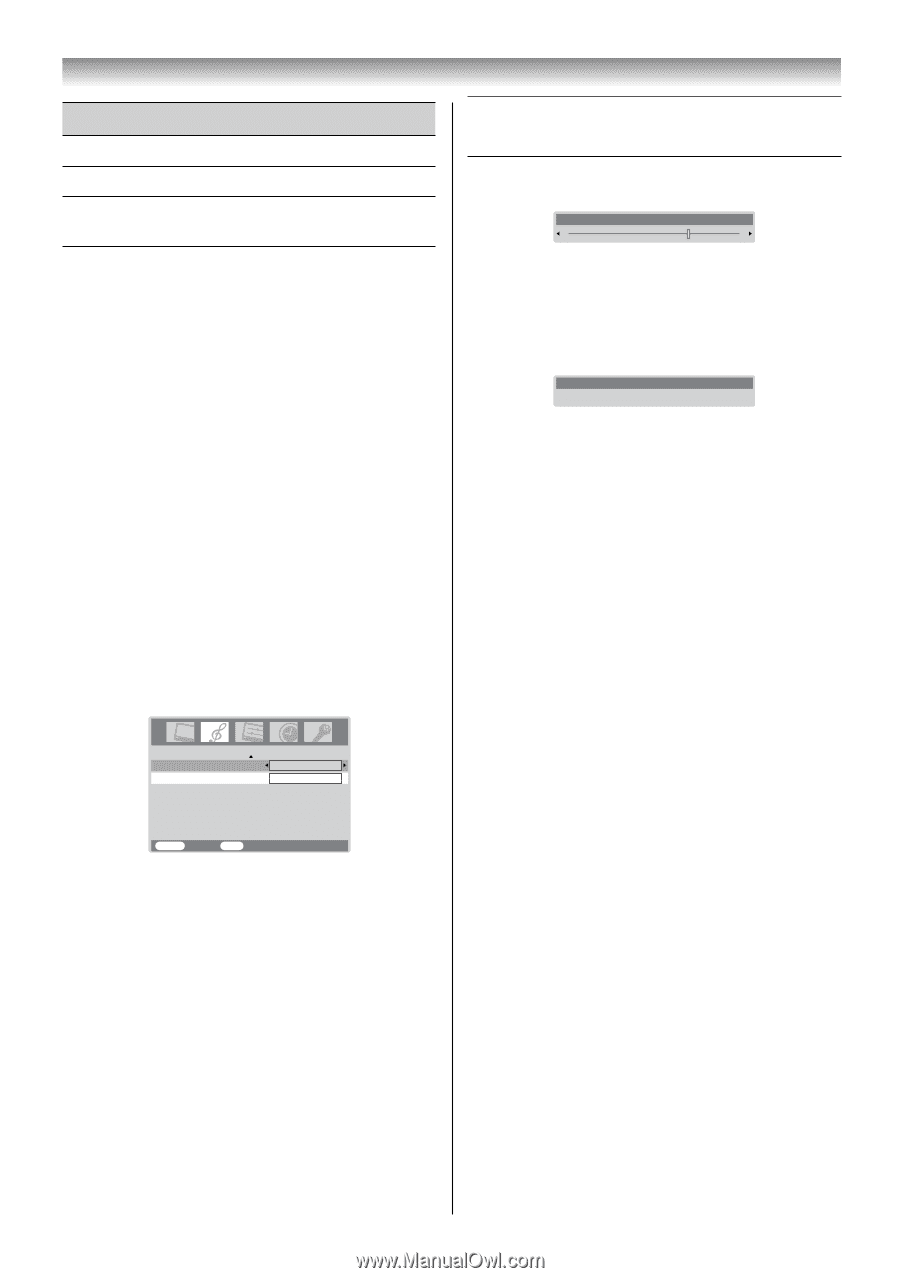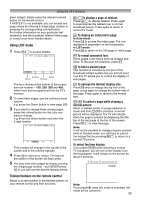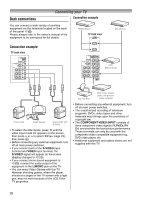Toshiba 32AV500E Owners Manual - Page 21
Using the bass boost Using the, remote control
 |
UPC - 041000731334
View all Toshiba 32AV500E manuals
Add to My Manuals
Save this manual to your list of manuals |
Page 21 highlights
Using the TV's features Selection I Pressing i Bass weaker stronger Treble weaker stronger Balance decreases the right channel decreases the left channel Using the stable sound The Stable sound function limits the highest volume level to prevent extreme changes in volume when the signal source changes (for example, to prevent the sudden increase in volume that often happens when a TV program switches to a commercial). 1 From the SOUND menu, press u or U to select Stable sound. 2 Press I or i to select On or Off. Note: The Stable sound effect is active only when the sound outputs from the speaker. Using the bass boost (Using the remote control) 1 Press t to display Bass boost level. Bass boost 70 2 While the Bass boost display is on the screen, press I or i to adjust the Bass boost level. 3 To turn off the Bass boost, press t to display Bass boost Off. Bass boost Off Note: The Bass boost effect is active only when the sound outputs from the speaker. Using the bass boost 1 From the SOUND menu, press u or U to select Bass boost on the 2nd page. 2 Press I or i to select On. SOUND Bass boost Bass boost level 2/2 On 70 MENU Back EXIT Watch TV 3 Press u or U to select Bass boost level. 4 Press I or i to adjust the settings as required. 5 To turn off the Bass boost, press u or U to display Bass boost, then press I or i to select Off. Note: The Bass boost effect is active only when the sound outputs from the speaker. 21