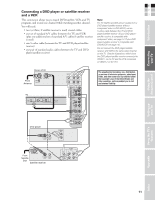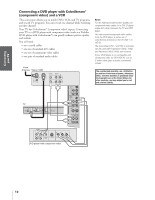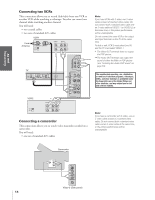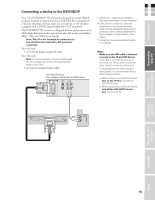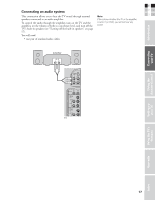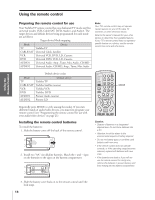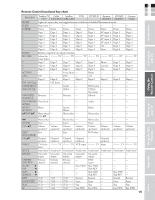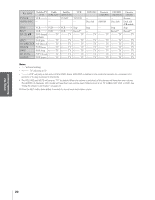Toshiba 32HL84 Owner's Manual - English - Page 16
Connecting a device to the TheaterLink - specifications
 |
UPC - 022265240267
View all Toshiba 32HL84 manuals
Add to My Manuals
Save this manual to your list of manuals |
Page 16 highlights
Connecting your TV Connecting a device to the TheaterLink The TheaterLink allows you to remotely operate (through the TV) most infrared-controlled devices* (such as a Toshiba infraredcontrolled VCR or DVD player) enclosed within an entertainment center or similar cabinet. Without the TheaterLink, the device typically would need to be visible to operate it remotely. You can use the TV's remote control (programmed to operate the device; see pages 18-24) or the device's remote control. Point the remote control at the front of the TV and press the button for the desired function. The signal passes from the remote control through the TV to the device via the TheaterLink cable (included with your TV). To connect, align the TheaterLink cable's infrared "eye" with the device's infrared sensor and attach it using double-sided mounting tape (included with the cable in the accessory pack). Plug the other end of the TheaterLink cable into the TV's TheaterLink OUT terminal. You will need: • one TheaterLink cable (included) • one piece of double-sided mounting tape (included) For additional control options for your home theater system, you can connect an IR receiver/repeater (not included) or a home theater control system (not included) to the TV' s TheaterLink IN terminal.* See the Specifications section in the back of this manual for TheaterLink IN terminal requirements. Contact your home theater electronics dealer for details about home theater control systems. TV IN OUT TheaterLink cable's infrared "eye" facing device's infrared sensor Front of infrared-controlled device* (such as a Toshiba infrared-controlled VCR or DVD player) OUT IN Back of IR receiver/ repeater or home theater control system* (not included) POWER IR receiver/repeater or home theater control system TV With this connection, point the Toshiba TV remote control at the front of the TV to operate both the TV and the infrared- controlled device. (You also can point the device's remote control at the TV to POWER operate the device, but you also will need to use the TV's remote control to operate the TV.) With this connection, point the Toshiba TV remote control at the front of the IR receiver/repeater or home theater control system to operate the TV. ___________ *The TheaterLink OUT function has been verified for use with Toshiba infrared-controlled devices. The TheaterLink IN function has been verified for use with SmarTouch™ STS/STS-C wireless RF control systems. Due to the wide variation in remote control operation among manufacturers, these functions may or may not operate with other brands. SmarTouch is a trademark of Crestron Electronics, Inc. (www.crestron.com). 16