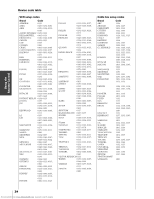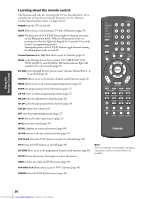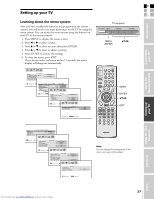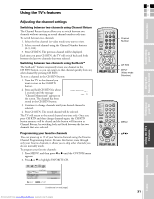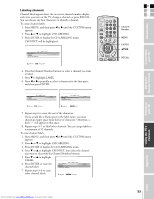Toshiba 32HLX84 Owners Manual - Page 28
Changing the on-screen display language, Selecting the antenna input
 |
View all Toshiba 32HLX84 manuals
Add to My Manuals
Save this manual to your list of manuals |
Page 28 highlights
Setting up your TV S Changing the on-screen display language You can choose from three different languages (English, French and Spanish) for the on-screen display of adjustment menus and messages. To select a language: 1. Press MENU, and then press x or • until the SET UP menu appears. 2. Press y or z to highlight LANGUAGE, and then press ENTER to display the pull-down menu. TV top panel MENU yzx • LANGUAGE ANT 1 / 2 TV / CABLE CH PROGRAM ADD / ERASE GRAY LEVEL SET UP ENGLISH FRANÇAIS ESPAÑOL : SELECT ENTER : SET 3. Press y or z to highlight your desired language. Selecting the antenna input You can connect to two different antenna input sources (ANT 1 or ANT 2). To select the antenna input using the INPUT or TV/VIDEO button: Press INPUT on the remote control or TV/VIDEO on the TV. SOURCE SELECTION menu appears and the current signal source displays in purple. SOURCE SELECT I ON 0 : ANT 1 1 : V I DEO 1 2 : V I DEO 2 3 : V I DEO 3 4 : Color Stream HD1 5 : Color Stream HD2 6 : HDM I 1 7 : HDM I 2 8 : ANT 2 0- 8 : TO SELECT SOURCE SELECT I ON ANT 1 V I DEO 1 V I DEO 2 V I DEO 3 Color Stream HD1 Color Stream HD2 HDM I 1 HDM I 2 ANT 2 TV / V I DEO : TO SELECT Pressing INPUT on the remote control Pressing TV/VIDEO on the TV displays the current signal source changes the current signal source (press INPUT again or 0-8 to change) POWER TV CABLE/SAT LIGHT SLEEP VCR DVD 123 AUDIO1 AUDIO2 MODE 456 789 PIC SIZE ACTION MENU GUIDE ETUP +10 100/ 0 ENT INFO FAVORITE TLHINEKATER TITLE SUB TITLE FAV AUDI O ENTER FAV CH VOL EXIT DVD RTN DVD CLEAR CH RTN INPUT RECALL MUTE SLOW/DIR SKIP/SEARCH MENU ENTER yzx • INPUT TV top panel To select the antenna input using the menu system: 1. Press MENU, and then press x or • to highlight the SET UP menu. 2. Press y or z to highlight ANT 1/2, and then press ENTER to display the pull-down menu. TV/VIDEO LANGUAGE ANT 1 / 2 TV / CABLE CH PROGRAM ADD / ERASE GRAY LEVEL SET UP : SELECT ENTER : SET ANT1 ANT2 3. Press y or z to highlight either ANT 1 or ANT 2, depending on the antenna terminal you wish to use. 28 Downloaded from www.Manualslib.com manuals search engine