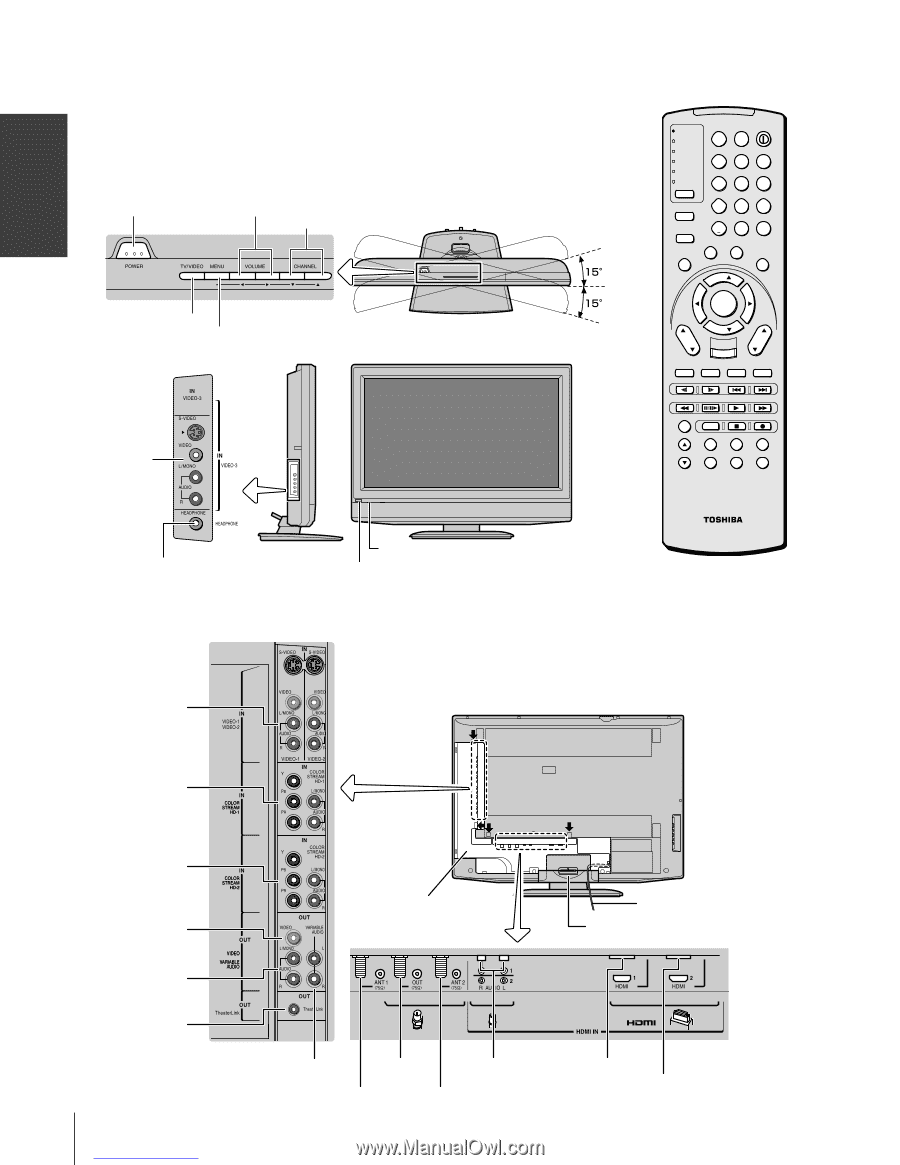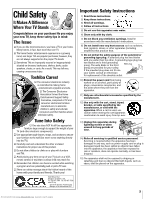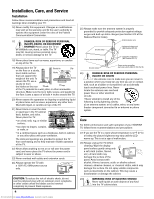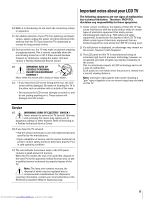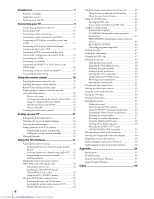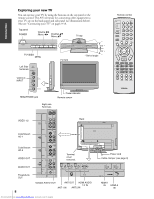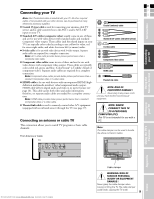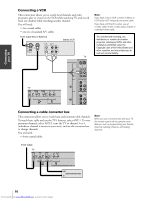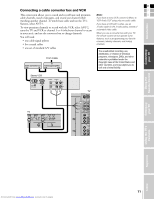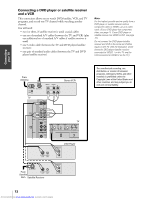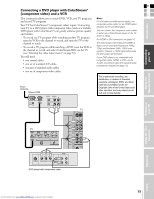Toshiba 32HLX84 Owners Manual - Page 8
Exploring your new TV - direct
 |
View all Toshiba 32HLX84 manuals
Add to My Manuals
Save this manual to your list of manuals |
Page 8 highlights
Introduction S Exploring your new TV You can operate your TV by using the buttons on the top panel or the remote control. The A/V terminals for connecting other equipment to your TV are on the back panel and side panel (see illustrations below). Also see "Connecting your TV" on pages 9-18. Top panel POWER Volume x • /Menu x • Channel yz /Menu yz TV top TV/VIDEO MENU Left Side Terminals VIDEO-3 INPUT TV front * * * Swivel angle Remote control POWER TV CABLE/SAT LIGHT SLEEP VCR DVD 123 AUDIO1 AUDIO2 MODE 456 789 PIC SIZE ACTION MENU GUIDE ETUP +10 100/ 0 ENT INFO FAVORITE TLHINEKATER TITLE SUB TITLE FAV AUDI O ENTER FAV CH VOL EXIT DVD RTN DVD CLEAR CH RTN INPUT RECALL MUTE SLOW/DIR SKIP/SEARCH REW PAUSE/STEP PLAY FF AM/FM STOP REC TV/ VCR DISC POP CH SPLIT POP DIRECT CH FREEZE SWAP CH SCAN SOURCE HEADPHONE jack Right side Terminals Power indicator Remote sensor VIDEO 1/2 Back ColorStream HD-1 ColorStream HD-2 VIDEO OUT AUDIO OUT Terminal cover removed. TheaterLink OUT Variable AUDIO OUT ANT OUT HDMI AUDIO 1/2 IN ANT-1 IN ANT-2 IN 8 Downloaded from www.Manualslib.com manuals search engine Power cord Cable clamper (see page 9) HDMI-1 IN HDMI-2 IN