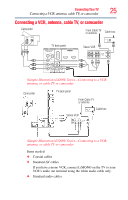Toshiba 40L5200U User Guide - Page 21
Digital AUDIO OUT, ANALOG AUDIO OUT, HDMI® IN, PC/HDMI-1 Audio IN, ANT/CABLE, PC IN, ColorStream® HD
 |
View all Toshiba 40L5200U manuals
Add to My Manuals
Save this manual to your list of manuals |
Page 21 highlights
Introduction 21 TV back panel connections 2 Digital AUDIO OUT-Optical audio output in Dolby® Digital or PCM (pulse-code modulation) format for connecting an external Dolby Digital decoder, amplifier, or home theater system with optical audio input. 3 ANALOG AUDIO OUT-Analog audio outputs for connecting an audio amplifier. See "Connecting DVD player with ColorStream® & satellite receiver" on page 26 4 HDMI® IN-High-Definition Multimedia Interface input receives digital audio and uncompressed digital video from an HDMI® device or uncompressed digital video from a DVI device. HDMI® connection is necessary to receive 1080p signals. 5 PC/HDMI-1 (Audio) IN-PC audio input terminal is shared with an HDMI-1 analog audio input terminal, and its use can be configured in the Audio Setup menu, see"Setting the PC Audio" on page 101. 6 ANT/CABLE-Antenna input that supports analog (NTSC) and digital (ATSC) off-air antenna signals and analog and digital cable TV (QAM) signals. 7 PC IN-Connects a personal computer. 8 ColorStream® HD-High-resolution component video input and shared composite video input, see "Connecting DVD player with ColorStream® & satellite receiver" on page 26