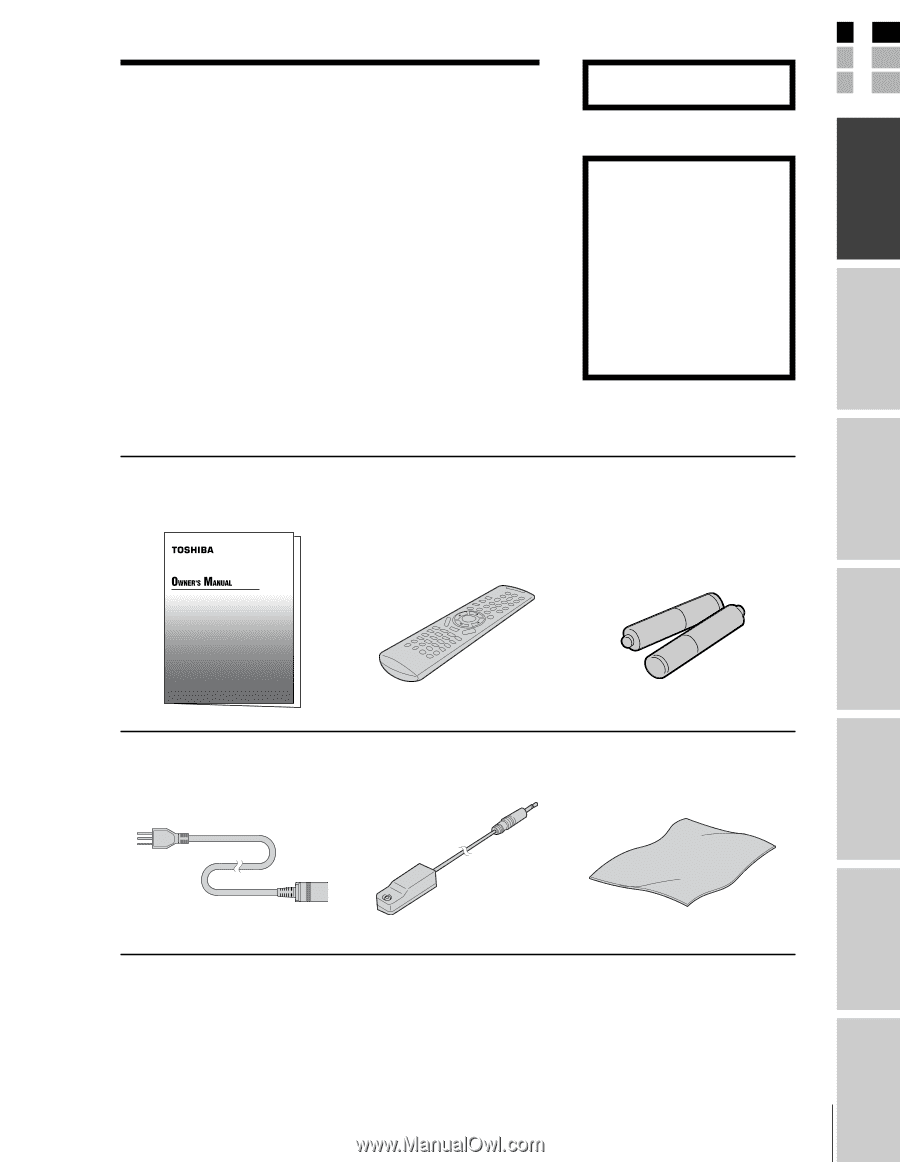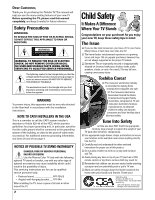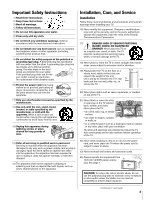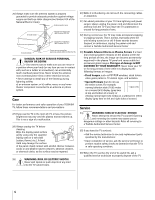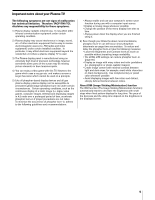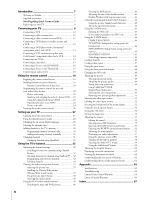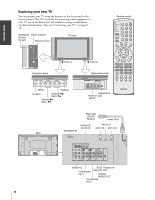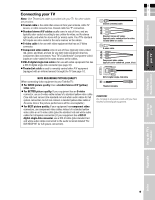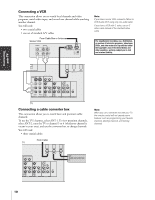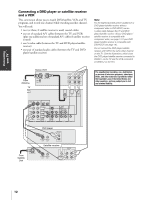Toshiba 42HP83P Owner's Manual - English - Page 7
Introduction, Note Regarding, Quick Connect Guide - plasma tv
 |
View all Toshiba 42HP83P manuals
Add to My Manuals
Save this manual to your list of manuals |
Page 7 highlights
Connecting your TV Introduction E F See "Important notes about your Plasma TV" on page 5. S Introduction Welcome to Toshiba Congratulations! You have purchased one of the finest Plasma TVs on the market. The goal of this manual is to guide you through setting up and operating your Toshiba TV as quickly as possible. The model and serial numbers are on the back of your TV. Write these numbers in the space provided on the front cover of this manual for your records. Instructions in this manual are based on using the remote control. You also can use the controls on the TV if they have the same name as those referred to on the remote control. Please read all the safety and operating instructions carefully, and keep this manual for future reference. Note Regarding Quick Connect Guide The Quick Connect Guide automatically appears on-screen the first time the TV is turned on. This feature provides on-screen instructions to guide you through the initial setup of your TV. To stop the Quick Connect Guide, either press EXIT or turn off the TV. See page 28 for details. Supplied accessories Check that you have the accessories and items shown. Owner's Manual Remote control CT-90164 Batteries for the remote control LR6 (AA) × 2 Power cord* (three wire grounding type) TheaterLink cable Soft cloth for cleaning the screen Using the Remote Control Setting up your TV Using the TV's Features Appendix Index The power cord supplied with this product is to be used in United States and Canada only. If this product is used in another country, use a power cord which confirms to the law or regulations of that country. 7