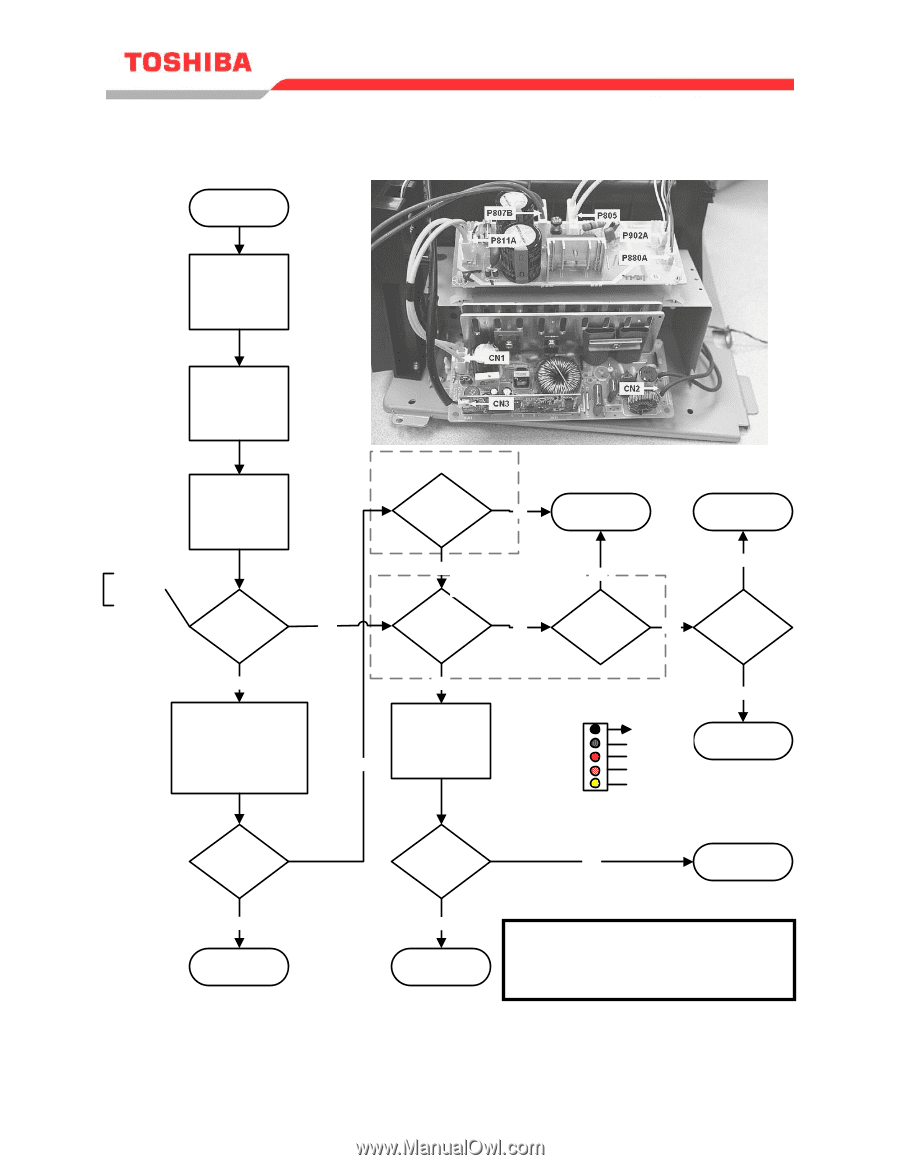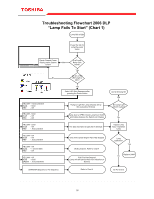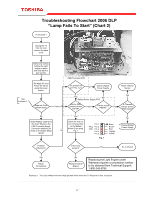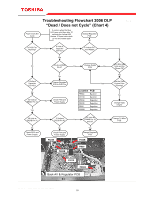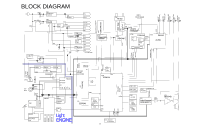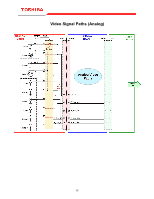Toshiba 50HM66 Service Manual - Page 18
Troubleshooting Flowchart 2006 DLP, Lamp Fails To Start Chart 2 - color wheel
 |
UPC - 022265251409
View all Toshiba 50HM66 manuals
Add to My Manuals
Save this manual to your list of manuals |
Page 18 highlights
Troubleshooting Flowchart 2006 DLP V1.0 "Lamp Fails To Start" (Chart 2) From Chart 1 Unplug the TV from AC and remove the back cover Remove 2 screws holding the optic engine in place and slide back to gain access. Re-Apply AC and Power the set on using the power button. See Footnote 1. Does the Color Wheel Start? Yes DMD Formatter PCB 12v present on J11 Pins 1,2? No Check Chassis Power Supply Reset Thermal Sensor Yes Yes No Ballast Power Supply PCB Approx 300v present across P811A? No 120vac across P807B? Yes Is Thermal Sensor across P805 Open? No Check Ribbon Cable from the Color Wheel to the DMD Formatter Board. Connector labeled [CW OUT] on Formatter Metal Shield Yes Check for 5vdc on pin 3 of plug CN3 on the Ballast Board (5 pin plug) No Fig. 1 Plug CN3 Pin 1 Pin 2 Pin 3 Pin 4 Pin 5 Fig. 1 Black Brown Red Orange Yellow No Change Ballast Power Supply Problem Resolved? Is the 5vdc present? Yes Go to Chart 3 Yes Repair Connections No Replace Optical Engine Replacing the Light Engine under Warranty requires a concession number to be obtained from Technical Support. 1-800-345-9785 Footnote 1. The Color Wheel will emit a high pitched whine when the TV Receiver is first turned on. ” 2007 Toshiba America Consumer Products, LLC. Page 3 of 12 SMART2006001_Version2.2 17