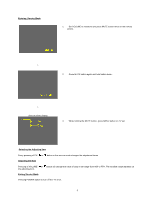Toshiba 50HM66 Service Manual - Page 4
Entering, Service Mode, Selecting the Adjusting Item, Adjusting the Data, Exiting Service Mode - service menu
 |
UPC - 022265251409
View all Toshiba 50HM66 manuals
Add to My Manuals
Save this manual to your list of manuals |
Page 4 highlights
Entering Service Mode 1. Set VOLUME to minimum and press MUTE button twice on the remote control. ↓ 2. Press MUTE button again and hold button down. ↓ Service Mode display 3. While holding the MUTE button, press MENU button on TV set. Selecting the Adjusting Item Every pressing of CH Adjusting the Data or button in the service mode changes the adjustment items. Pressing of VOLUME or button will change the value of data in the range from 00H to FFH. The variable range depends on the adjusting item. Exiting Service Mode Pressing POWER button to turn off the TV once. 3

Entering
Service Mode
1.
Set VOLUME to minimum and press MUTE button twice on the remote
control.
↓
2.
Press MUTE button again and hold button down.
↓
Service Mode display
3.
While holding the MUTE button, press MENU button on TV set.
Selecting the Adjusting Item
Every pressing of CH
or
button in the service mode changes the adjustment items.
Adjusting the Data
Pressing of VOLUME
or
button will change the value of data in the range from 00H to FFH. The variable range depends on
the adjusting item.
Exiting Service Mode
Pressing POWER button to turn off the TV once.
3