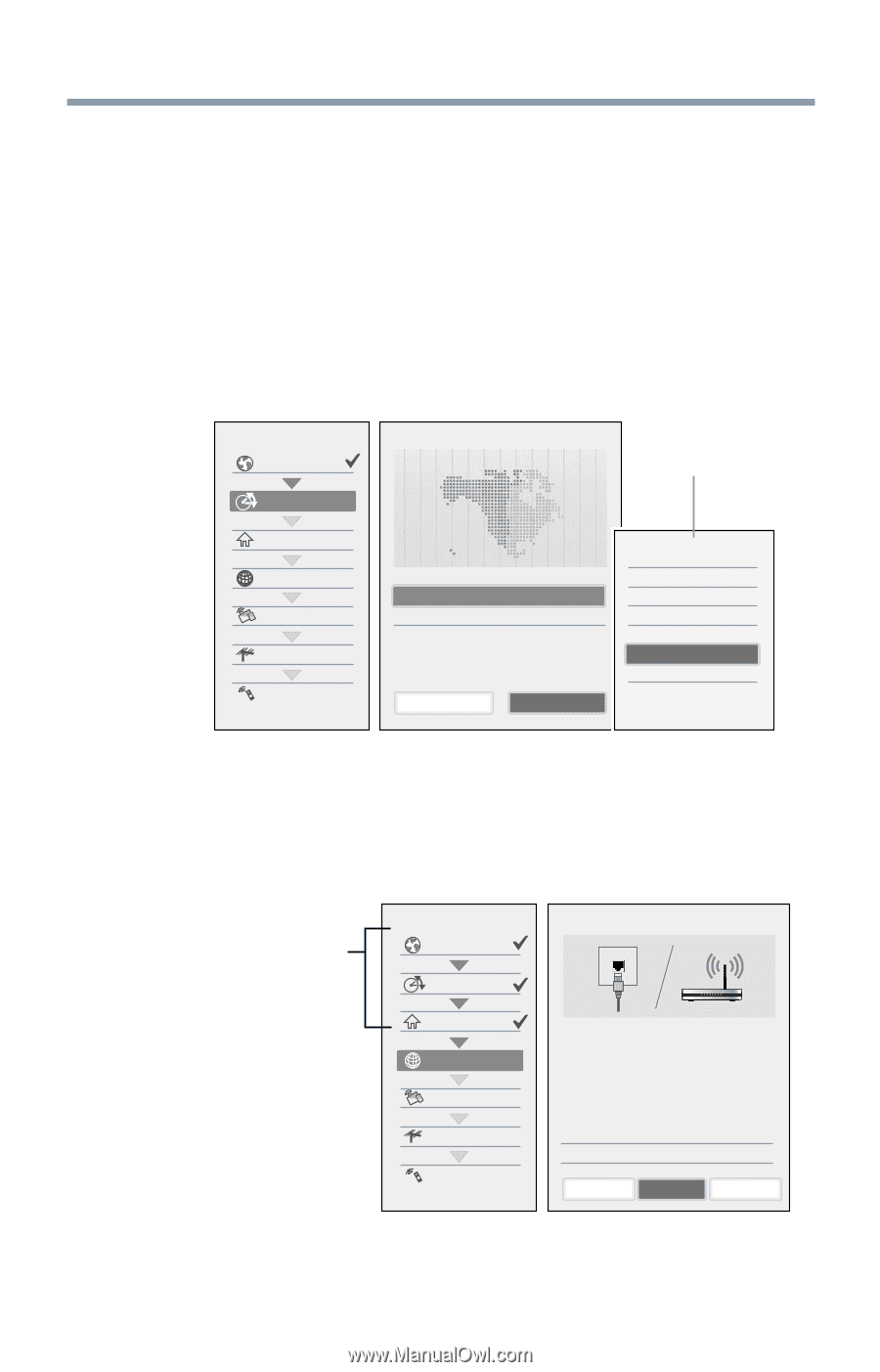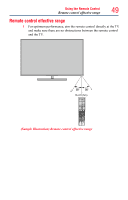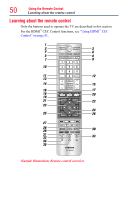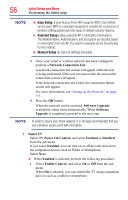Toshiba 50L7300U User's Guide for Model Series L4300U and L7300U TV - Page 54
Sample Illustration Quick Setup and Welcome window.
 |
View all Toshiba 50L7300U manuals
Add to My Manuals
Save this manual to your list of manuals |
Page 54 highlights
54 Initial Setup and Menu Performing the initial setup Basic Operations in Quick Setup 1 Use the p/q (arrow) buttons to select an item on the setup window, and press the OK button. 2 Select Next and press the OK button. The next item will appear. ❖❖ Some items have sub menus, which appear when the OK button is pressed. Use the p/q (arrow) buttons to select an item on the sub menu, and press the OK button. Quick Setup Country Time Zone Store/Home Mode Network Smart TV Channel Tuning IR Blaster Time Zone Time Zone Daylight Saving Time Previous 1/3 Submenu Eastern O Next Eastern Newfoundland Atlantic Hawaii Alaska Paci c Mountain Central (Sample Illustration) Quick Setup and Welcome window. ❖❖ Alternatively, press the u (arrow) button to show the sub menu. ❖❖ When the t (arrow) button is pressed on the setup window, the focus moves to the progress window. On the progress window, you can select a finished item using the p/q (arrow) buttons. Can be selected using the p/q (arrow) buttons. Quick Setup Country Time Zone Store/Home Mode Network Smart TV Channel Tuning IR Blaster Network Type 1/5 Network setup allows you to access content on your home network and the internet. Enjoy online video, music, games, news and more provided by Smart TV portal and keep your TV up to date with new software. Availability is dependant on country selection Please select from Wired or Wireless Network Type Wired Previous Next Skip (Sample Illustration) Quick Setup and Welcome window. Repeat the above procedure to continue setting up.