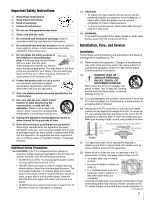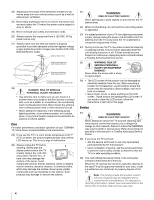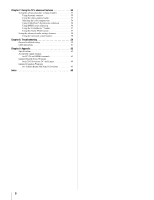Toshiba 52RV530U Owner's Manual - English - Page 8
Using the TV's advanced features ..55, Troubleshooting ..59, - lcd tv
 |
UPC - 022265001257
View all Toshiba 52RV530U manuals
Add to My Manuals
Save this manual to your list of manuals |
Page 8 highlights
Chapter 7: Using the TV's advanced features 55 Using the advanced picture settings features 55 Using dynamic contrast 55 Using the static gamma feature 55 Selecting the color temperature 56 Using CableClear® digital noise reduction 56 Using MPEG noise reduction 56 Using the ColorMaster™ feature 57 Using the Game Mode feature 57 Using the advanced audio settings features 58 Using the surround sound features 58 Chapter 8: Troubleshooting 59 General troubleshooting 59 LED indications 61 Chapter 9: Appendix 62 Specifications 62 Acceptable signal formats for PC IN and HDMI terminals 63 Limited United States Warranty for LCD Televisions 26" and Larger 64 Limited Canadian Warranty for Toshiba Brand Flat Panel Televisions 65 Index 68 8

8
Chapter 7: Using the TV’s advanced features . . . . . . . . . . . . .55
Using the advanced picture settings features . . . . . . . . . . . . 55
Using dynamic contrast . . . . . . . . . . . . . . . . . . . . . . . . . 55
Using the static gamma feature . . . . . . . . . . . . . . . . . . . 55
Selecting the color temperature . . . . . . . . . . . . . . . . . . . 56
Using CableClear
®
digital noise reduction . . . . . . . . . . 56
Using MPEG noise reduction. . . . . . . . . . . . . . . . . . . . . 56
Using the ColorMaster
™
feature . . . . . . . . . . . . . . . . . . 57
Using the Game Mode feature . . . . . . . . . . . . . . . . . . . . 57
Using the advanced audio settings features . . . . . . . . . . . . . 58
Using the surround sound features. . . . . . . . . . . . . . . . . 58
Chapter 8: Troubleshooting . . . . . . . . . . . . . . . . . . . . . . . . .59
General troubleshooting . . . . . . . . . . . . . . . . . . . . . . . . . . . . 59
LED indications . . . . . . . . . . . . . . . . . . . . . . . . . . . . . . . . . . 61
Chapter 9: Appendix . . . . . . . . . . . . . . . . . . . . . . . . . . . . . .62
Specifications . . . . . . . . . . . . . . . . . . . . . . . . . . . . . . . . . . . . 62
Acceptable signal formats
for PC IN and HDMI terminals . . . . . . . . . . . . . . . . . . . 63
Limited United States Warranty
for LCD Televisions 26” and Larger . . . . . . . . . . . . . . . 64
Limited Canadian Warranty
for Toshiba Brand Flat Panel Televisions . . . . . . . . . . . 65
Index . . . . . . . . . . . . . . . . . . . . . . . . . . . . . . . . . . . . . . . .68