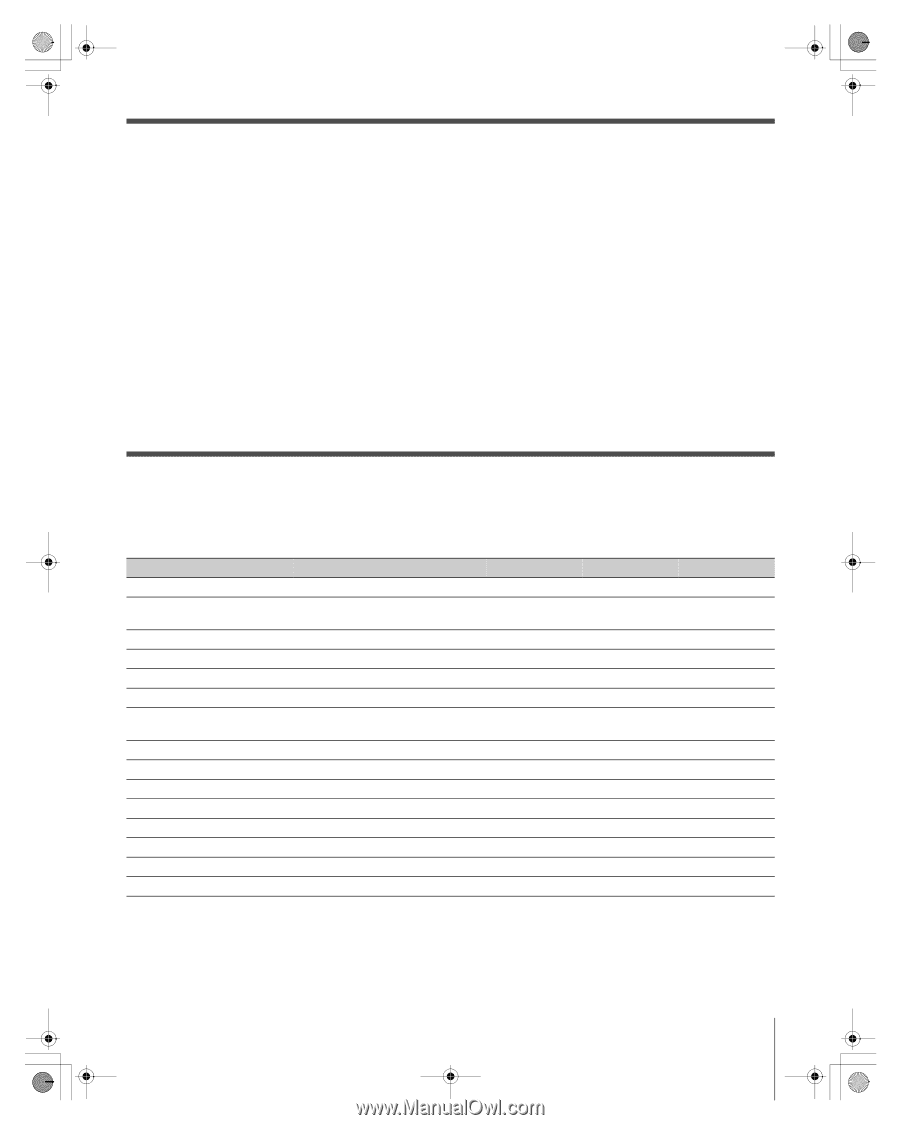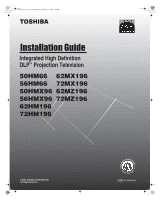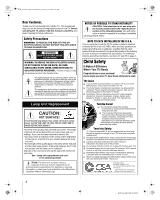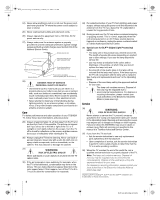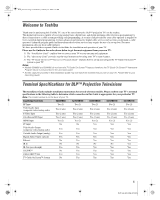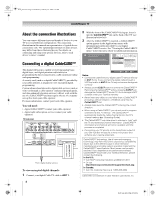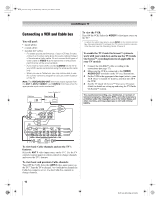Toshiba 56HM66 Installation Guide - English - Page 5
Welcome to Toshiba, Terminal Specifications for DLP™ Projection Televisions
 |
UPC - 022265251454
View all Toshiba 56HM66 manuals
Add to My Manuals
Save this manual to your list of manuals |
Page 5 highlights
DLP_Inst.book Page 5 Wednesday, February 22, 2006 6:18 PM Welcome to Toshiba Thank you for purchasing this Toshiba TV, one of the most innovative DLP™ projection TVs on the market. This digital television is capable of receiving analog basic, digital basic and digital premium cable television programming by direct connection to a cable system providing such programming. A security card provided by your cable operator is required to view encrypted digital programming. Certain advanced and interactive digital cable services such as video-on-demand, a cable operator's enhanced program guide and data-enhanced television services may require the use of a set-top box. For more information call your local cable operator. We have provided three separate Guides to facilitate the installation and operation of your TV. Please use the Guides in the order shown below to get the most enjoyment from your new TV. 1) The "Installation Guide" explains how to connect your TV to your antenna and equipment. 2) The "Operating Guide" provides step-by-step instructions for using your TV's many features. 3) The "TV Guide On Screen™ Interactive Program Guide" explains how to set up and navigate the TV Guide On Screen™ system in your TV. Notes: • Models 50HM66 and 56HM66 do not have the TV Guide On Screen™ feature; therefore, the TV Guide On Screen™ Interactive Program Guide is not provided in the accessory pack. • Screen captures provided in this Installation Guide may not match the screens that you see on your TV. Please refer to your Operating Guide. Terminal Specifications for DLP™ Projection Televisions This Installation Guide includes installation instructions for several television models. Please confirm your TV's terminal specifications in the following table to determine which connection in this Guide is appropriate for your particular TV. Note: The model number is on the back of your TV. Input/Output Terminals 50/56HM66 62/72HM196 50/56HMX96 62/72MX196 62/72MZ196 RF Input Yes (2) Yes (2) Yes (2) Yes (2) Yes (2) Video/Audio Input (composite video/analog audio) Yes (2 sets) Yes (2 sets) Yes (2 sets) Yes (2 sets) Yes (2 sets) S-Video Input Yes (2 sets) Yes (2 sets) Yes (2 sets) Yes (2 sets) Yes (2 sets) ColorStream HD Input Yes (2 sets) Yes (2 sets) Yes (2 sets) Yes (2 sets) Yes (2 sets) HDMI Input Yes (2) Yes (2) Yes (2) Yes (2) Yes (2) PC Input No No Yes Yes Yes Video/Audio Output (composite video/analog audio) Yes Yes Yes Yes Yes Variable Audio Output (analog) Yes Yes Yes Yes Yes Digital Audio Output (optical) Yes Yes Yes Yes Yes Ethernet No Yes Yes Yes Yes IR In No No No No Yes IR Out (pass-through) Yes Yes Yes Yes Yes G-LINK™ No Yes Yes Yes Yes CableCARD™ Slot Yes Yes Yes Yes Yes TV Guide On Screen™ System No Yes Yes Yes Yes 5 DLP Inst (E/F) Web 213:276