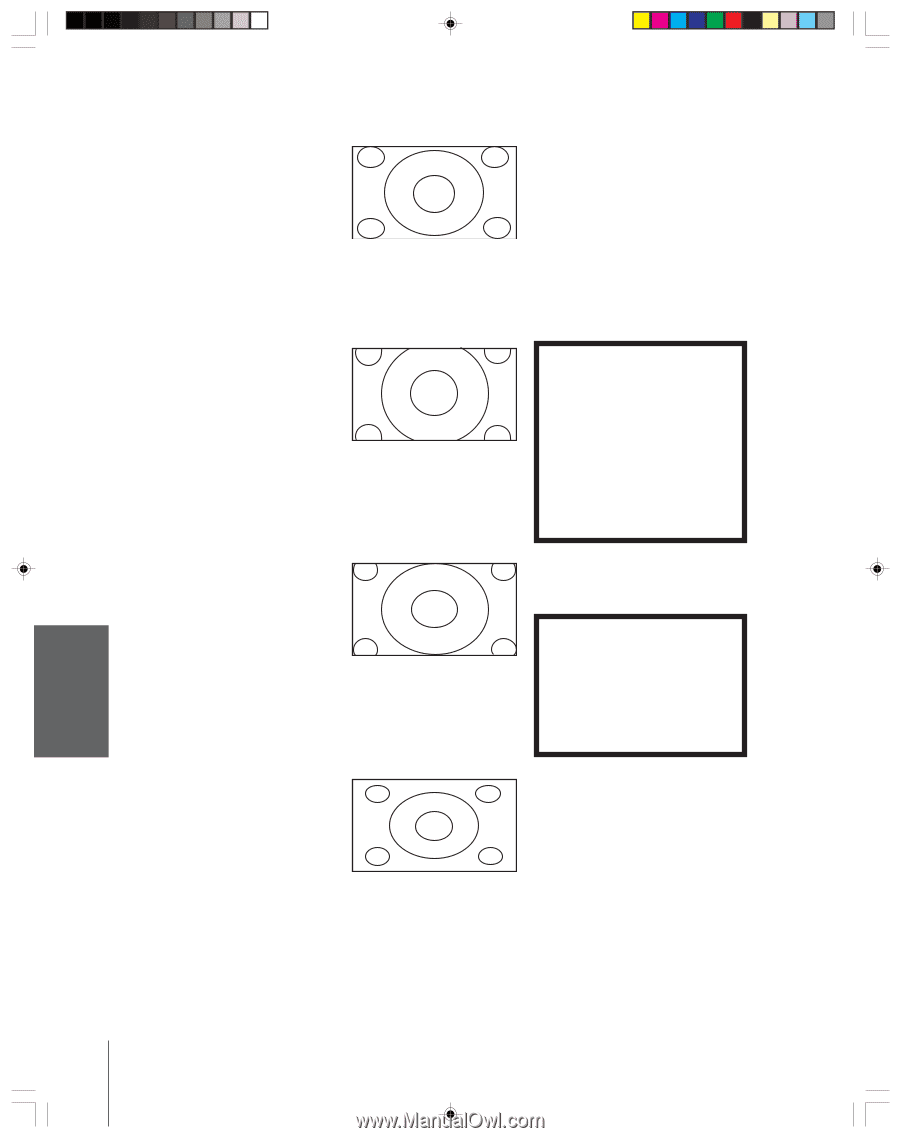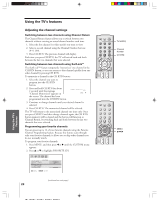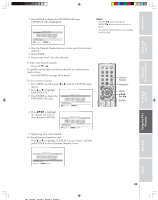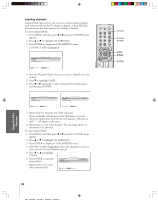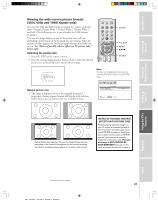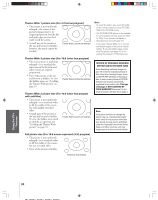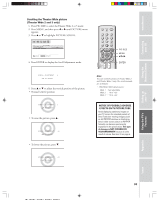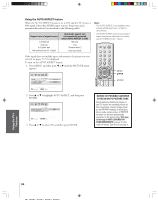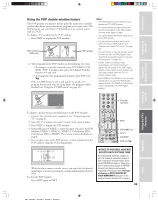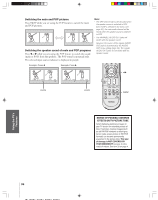Toshiba 57H84 Owner's Manual - English - Page 32
Scrolling the Theater Wide
 |
UPC - 022265262047
View all Toshiba 57H84 manuals
Add to My Manuals
Save this manual to your list of manuals |
Page 32 highlights
Introduction Connecting your TV Using the Remote Control Theater Wide 1 picture size (For 4:3 format program) • The picture is non-uniformly enlarged-the center of the picture remains close to its original proportion, but the left and right edges are stretched wider to fill the screen. • A small part of the picture at the top and bottom is hidden; however, this mode cannot be scrolled. Theater Wide 1 picture size example Theater Wide 2 picture size (For 16:9 Letter box program) • The entire picture is uniformly enlarged-it is stretched the same amount both wider and taller (retains its original proportion). • Part of the picture at the top and bottom is hidden. To view the hidden areas, see "Scrolling the Theater Wide picture" on page 33. Theater Wide 2 picture size example Theater Wide 3 picture size (For 16:9 Letter box program with subtitles) • The picture is non-uniformly enlarged-it is stretched wider to fill the width of the screen, but only slightly stretched taller. • A small part of the picture at the top and bottom is hidden. To view the hidden areas (such as subtitles or captions), see "Scrolling the Theater Wide picture" on page 33. Theater Wide 3 picture size example Full picture size (For 16:9 source squeezed (4:3) program) • The picture is non-uniformly enlarged-it is stretched wider to fill the width of the screen, but not stretched taller. • None of the picture is hidden. Note: • To select the picture size, press PIC SIZE on the remote control or select PICTURE SIZE in the PICTURE menu. • The PICTURE SIZE feature is not available for some program formats (such as 1080i or 720p). Such formats will display in Natural picture size (see page 31). • If you select Theater Wide 2 or 3, the top and bottom edges of the picture may be hidden. To see the hidden edges, either scroll the picture (see page 33) or try viewing the program in Full picture size. NOTICE OF POSSIBLE ADVERSE EFFECTS ON TV PICTURE TUBE Avoid displaying stationary images on your TV screen for extended periods of time. Fixed (non-moving) images (such as still PIP/POP windows or black/gray bars in wide-screen picture or PIP/POP formats) can become permanently engrained in the picture tube. This type of damage is NOT COVERED BY YOUR WARRANTY because it is the result of misuse. See item 33 on page 4. Note: Using these functions to change the picture size (i.e., changing the height/ width ratio) for any purpose other than your private viewing may be prohibited under the Copyright Laws of the United States and other countries, and may subject you to civil and criminal liability. Full picture size example Setting up your TV Using the TV's Features Appendix Index 32