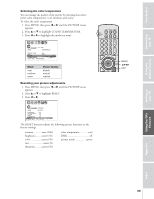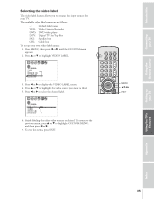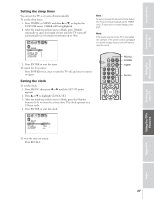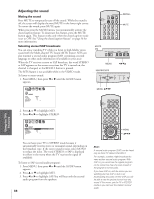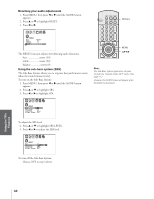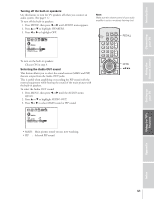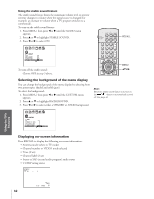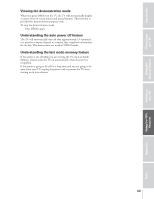Toshiba 61H70 Owners Manual - Page 38
Adjusting the Sound, Selecting stereo/SAP broadcasts
 |
View all Toshiba 61H70 manuals
Add to My Manuals
Save this manual to your list of manuals |
Page 38 highlights
Introduction Connecting your TV Adjusting the sound Muting the sound Press MUTE to temporarily turn off the sound. While the sound is off, the screen will display the word MUTE in the lower right corner. To restore the sound, press MUTE again. When you press the MUTE button, you automatically activate the closed caption feature. To deactivate this feature, press the MUTE button again. This feature works only when the closed caption mode is set to OFF. See "Using the closed caption feature" on page 36 for more information. LIGHT RECALL POWER TV CABLE VCR MUTE TV/VIDEO TIMER 123 CH 456 789 CH RTN VOL 100 0 ENT ADV/ RECALL MUTE Selecting stereo/SAP broadcasts 43H70 You can enjoy watching TV while you listen to high-fidelity stereo DIO sound with the Multi-channel TV Sound (MTS) feature. MTS can R also transmit a second audio program (SAP) containing a second language or other audio information (if available in your area). DEMO MENU TV/VIDEO VOLUME CHANNEL When the TV receives a stereo or SAP broadcast, the word STEREO or SAP appears on the screen every time the TV is turned on, the channel is changed, or the RECALL button is pressed. The MTS feature is not available while in the VIDEO mode. MENU 55H70/61H70 x •zy To listen to stereo sound: 1. Press MENU, then press x or • until the AUDIO menu appears. MENU VOL CH EXIT TV/VIDEO DEMO VOL CH POWER Using the Remote Control Setting up your TV Using the TV's Features 1 2 3 4 5 6 7 8 9 10 11 12 13 14 15 16 17 18 19 20 21 22 23 24 25 26 27 28 29 30 31 32 33 34 35 1 1 2 2 3 3 4 4 5 5 6 6 7 AUDI O 7 8 8 9 MTS MONO 9 10 BASS 50 10 11 TREBLE 50 11 12 BALANCE 0 12 13 RESET 13 14 14 15 15 16 16 17 17 18 18 1 2 3 4 5 6 7 8 9 10 11 12 13 14 15 16 17 18 19 20 21 22 23 24 25 26 27 28 29 30 31 32 33 34 35 2. Press y or z to highlight MTS. 3. Press x or • to highlight STEREO. 1 2 3 4 5 6 7 8 9 10 11 12 13 14 15 16 17 18 19 20 21 22 23 24 25 26 27 28 29 30 31 32 33 34 35 1 1 2 2 3 3 4 4 5 5 6 6 7 AUDI O 7 8 8 9 MTS STEREO / SAP / MONO 9 10 BASS 50 10 11 TREBLE 50 11 12 BALANCE 0 12 13 RESET 13 14 14 15 15 16 16 17 17 18 18 1 2 3 4 5 6 7 8 9 10 11 12 13 14 15 16 17 18 19 20 21 22 23 24 25 26 27 28 29 30 31 32 33 34 35 You can leave your TV in STEREO mode because it automatically receives stereo or monaural sound, depending on the broadcast type. If the stereo sound is noisy, select MONO to reduce the noise. The word STEREO or SAP is displayed in yellow in the menu when the TV receives the signal (if available). To listen to SAP (second audio program): 1. Press MENU, then press x or • until the AUDIO menu appears. 2. Press y or z to highlight MTS. 3. Press x or • to highlight SAP. You will hear only the second audio program from the speakers. 38 MENU yzx • LIGHT RECALL POWER TV CABLE VCR MUTE TV/VIDEO TIMER 123 CH 456 789 CH RTN VOL 100 0 ENT ADV/ PIP CH FAV MENU/ ENTER FAV MENU FAVORITE EXIT STROBE PREVIEW ADV/ PIP CH Note: A second audio program (SAP) can be heard only on those TV stations that offer it. For example, a station might broadcast the news as their second audio program. With SAP on, you would see the regular program on the screen but hear the news instead of the program's normal audio. If you have SAP on, and the station you are watching also has SAP on but is not broadcasting any audio on their SAP, you will be able to see the picture but not hear any sound. If this occurs, put the TV in STEREO mode so you can hear the station's normal audio. Appendix Index