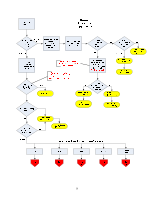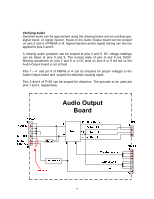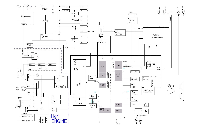Toshiba 65HM167 Service Manual - Page 33
Toshiba 65HM167 - 65" Rear Projection TV Manual
 |
UPC - 022265000496
View all Toshiba 65HM167 manuals
Add to My Manuals
Save this manual to your list of manuals |
Page 33 highlights
2007 Toshiba DLP Television DLP-07-1 Insure the Following Steps are Taken 5 Make sure the audio cables are plugged into the jacks in the Video 2 section. Enter OSD Menu Select "S-Video" Or AV1. Make Sure the Volume setting is at least ½ scale and the speaker selection is on "Internal" OR "On". Is Sound No Restored? Main Module Yes Resolved Figure 17d (5 of 6) 32 DLP-07-1 23 of 44

2007 Toshiba DLP Television
DLP-07-1
DLP-07-1
23 of 44
Enter OSD Menu
Select “S-Video”
Or AV1.
Is
Sound
Restored?
Main Module
No
Yes
Resolved
Make Sure the Volume
setting is at least
½
scale
and the speaker selection
is on “Internal” OR “On”.
Make sure the audio
cables are plugged into the
jacks in the Video 2
section.
Insure the Following Steps are Taken
5
Figure 17d
(5 of 6)
32