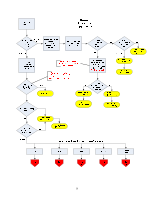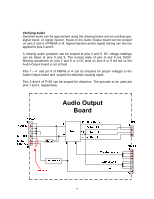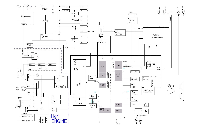Toshiba 65HM167 Service Manual - Page 34
Error Codes - 3 blinks
 |
UPC - 022265000496
View all Toshiba 65HM167 manuals
Add to My Manuals
Save this manual to your list of manuals |
Page 34 highlights
2007 Toshiba DLP Television DLP-07-1 Insure the Following Steps are Taken 6 Select the input that was the cause of the symptom. Double check the Audio connections for correctness. Enter OSD Menu Select "ColorStream 1 or 2." Make Sure the Volume setting is at least ½ scale and the speaker selection is on "Internal" OR "On". Is Sound No Restored? Main Module Yes Resolved Figure 17e (6 of 6) Error Codes Figure 18 is a graphic of the LED "Blink" codes used in the 2007, HM67/167 series DLP sets. DLP-07-1 33 24 of 44

2007 Toshiba DLP Television
DLP-07-1
DLP-07-1
24 of 44
6
Enter OSD Menu
Select
“ColorStream 1
or 2.”
Is
Sound
Restored?
Main Module
No
Yes
Resolved
Make Sure the Volume
setting is at least
½
scale
and the speaker selection
is on “Internal” OR “On”.
Select the input that was
the cause of the symptom.
Double check the Audio
connections for
correctness.
Insure the Following Steps are Taken
Figure 17e
(6 of 6)
Error Codes
Figure 18 is a graphic of the LED “Blink” codes used in the 2007, HM67/167 series DLP
sets.
33