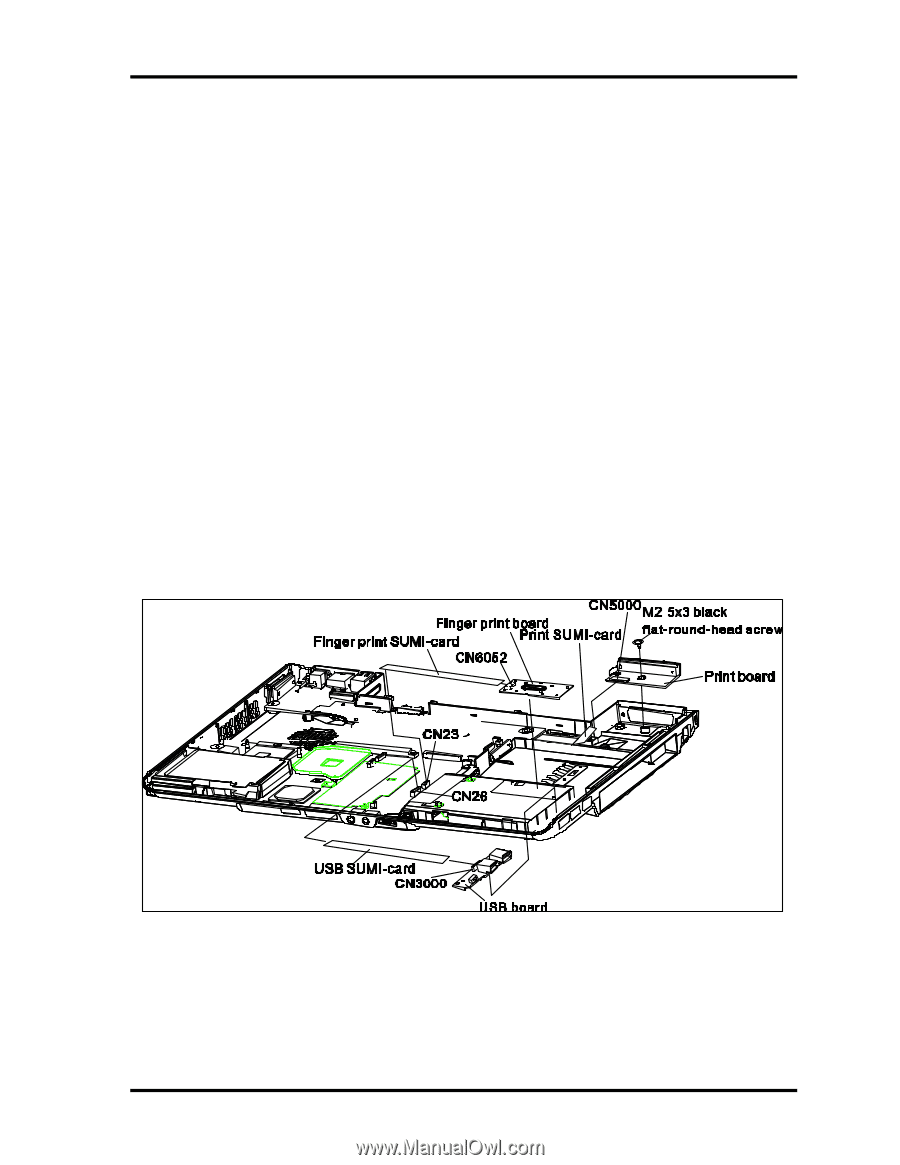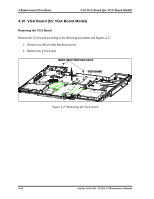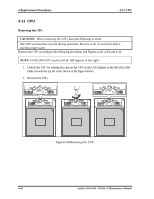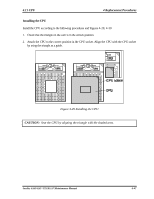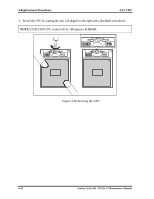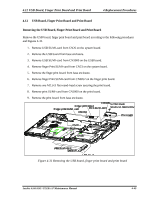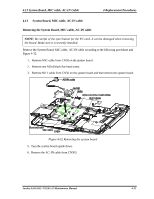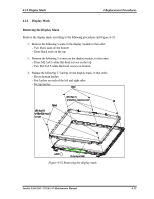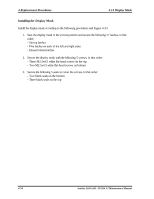Toshiba A105 S4064 Maintenance Manual - Page 202
USB Board, Finger Print Board and Print Board, Replacement Procedures
 |
UPC - 032017706019
View all Toshiba A105 S4064 manuals
Add to My Manuals
Save this manual to your list of manuals |
Page 202 highlights
4.12 USB Board, Finger Print Board and Print Board 4 Replacement Procedures 4.12 USB Board, Finger Print Board and Print Board Removing the USB Board, Finger Print Board and Print Board Remove the USB board, finger print board and print board according to the following procedures and Figures 4-31. 1. Remove USB SUMI-card from CN26 on the system board. 2. Remove the USB board from base enclosure. 3. Remove USB SUMI-card from CN3000 on the USB board. 4. Remove finger Print SUMI-card from CN23 on the system board. 5. Remove the finger print board from base enclosure. 6. Remove finger Print SUMI-card from CN6052 on the finger print board. 7. Remove one M2.5x3 flat-round-head screw securing the print board. 8. Remove print SUMI-card from CN5000 on the print board. 9. Remove the print board from base enclosure. Figure 4-31 Removing the USB board, finger print board and print board Satellite A100/A105 / TECRA A7 Maintenance Manual 4-49