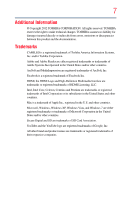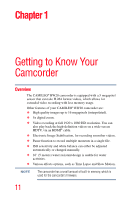Toshiba BW20 User Guide - Page 12
Check the components, Getting to Know Your Camcorder
 |
View all Toshiba BW20 manuals
Add to My Manuals
Save this manual to your list of manuals |
Page 12 highlights
12 Getting to Know Your Camcorder Overview NOTE Install the bundled software application for viewing the videos correctly on a PC. Check the components Unpack the box and make sure all items listed below are included: (Sample Illustration) Components NOTE Be sure to remove the protective film on the lens before using.

12
Getting to Know Your Camcorder
Overview
Install the bundled software application for viewing the videos
correctly on a PC.
Check the components
Unpack the box and make sure all items listed below are included:
(Sample Illustration) Components
Be sure to remove the protective film on the lens before using.
NOTE
NOTE
NOTE