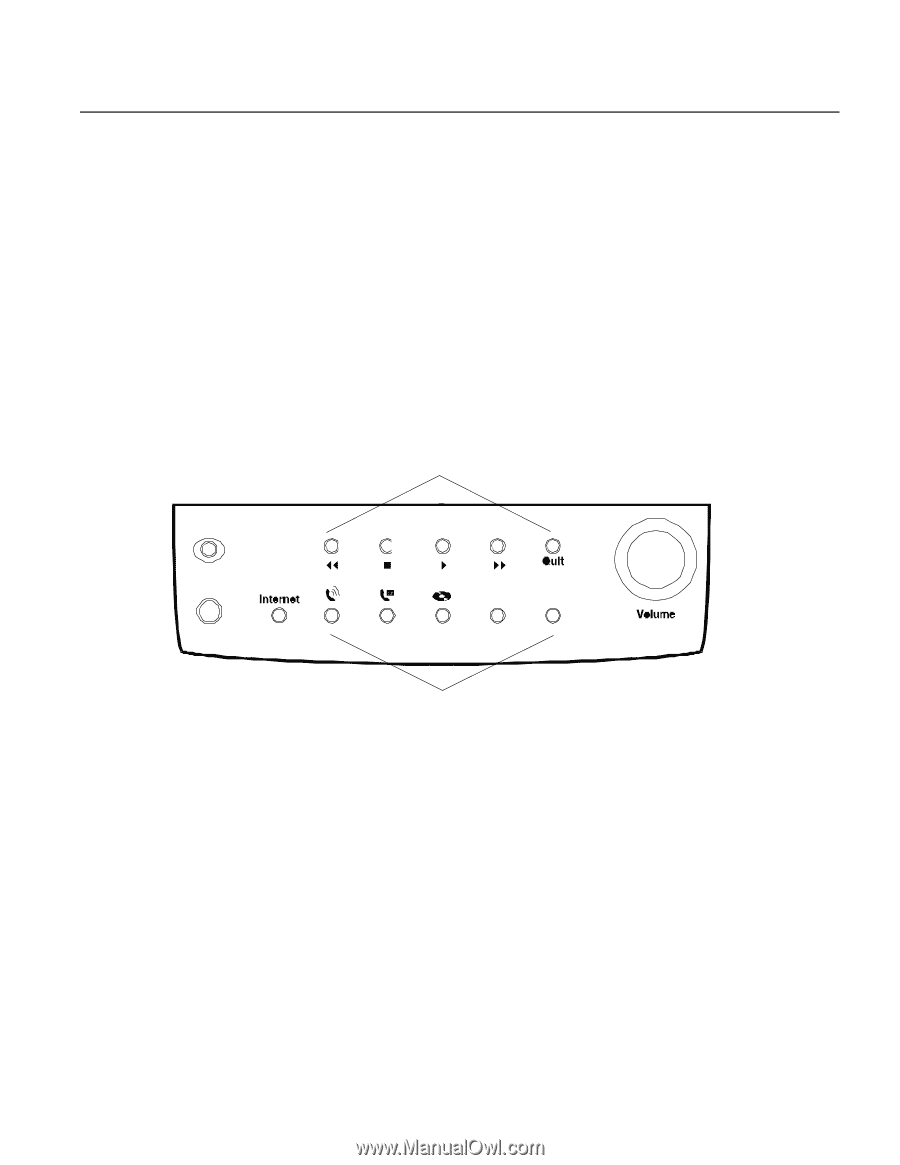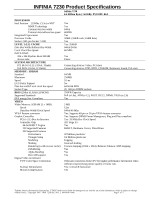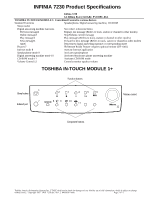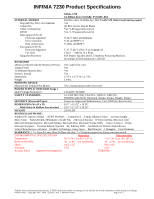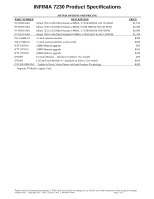Toshiba Infinia 7230 Detailed specs for Infinia 7230 - Page 3
Toshiba In-touch Module 1
 |
View all Toshiba Infinia 7230 manuals
Add to My Manuals
Save this manual to your list of manuals |
Page 3 highlights
INFINIA 7230 Product Specifications Infinia 7230 6.4 Billion Byte (=6.0GB): PV1029U-06A TOSHIBA IN-TOUCH MODULE 1: Centralized Control to various devices Standard Functions Speakerphone, Digital answering machine, CD-ROM Sleep mode1 Digital answering machine functions See coded references below Previous message2 Replays last message (Refers to track, station or channel in other modes) Delete message3 Stop/Deletes current message Play message4 Play messages (Refers to track, station or channel in other modes) Next message5 Forward to next message (Refers to track, station or channel in other modes) Quit6 Deactivates digital answering machine or corresponding mode IR port 7 IR Remote Ready Feature requires optional remote (DT-1002) Internet mode 8 Activate Internet application Speakerphone mode 9 Activates speakerphone Digital answering machine mode 10 Activates/deactivates phone answering machine CD-ROM mode 11 Activates CD-ROM mode Volume Control 12 Controls monitor speaker volume TOSHIBA IN-TOUCH MODULE 1+ Function buttons 1 Sleep button 7 Infrared port 2 3 4 5 6 89 10 11 Volume control 12 Component buttons Toshiba America Information Systems Inc. ("TAIS") shall not be liable for damages of any kind for use of this information, which is subject to change without notice. Copyright 1997 TAIS 7230.doc Rev. 2 04/04/00 nmm. Page 3 of 5