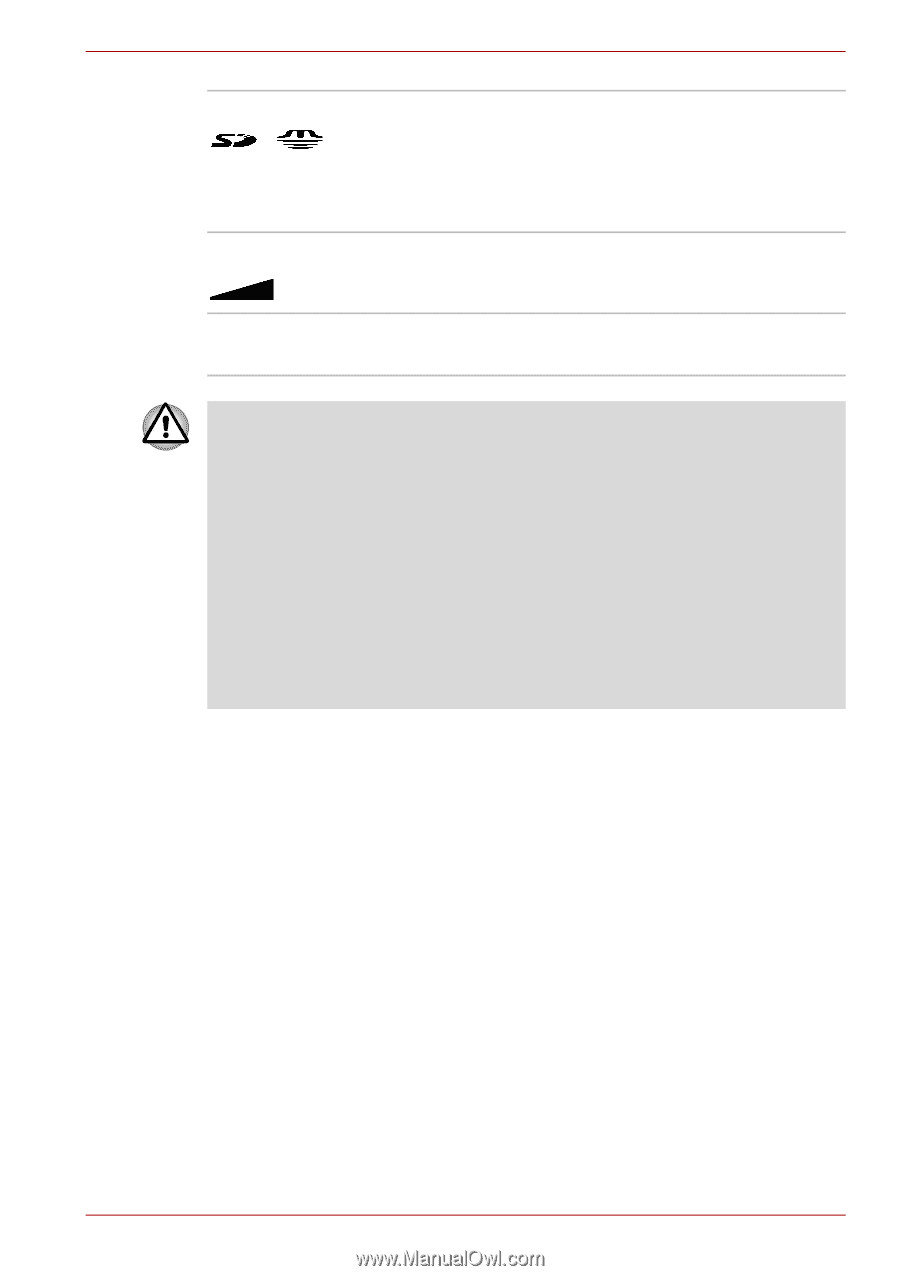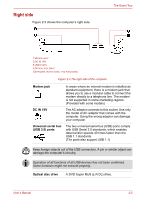Toshiba L510 PSLF2C-01Q00G Users Manual Canada; English - Page 46
Bridge media card slot, Volume control, Wireless, communication LED, Digital High CapacitySDHC/Memory
 |
View all Toshiba L510 PSLF2C-01Q00G manuals
Add to My Manuals
Save this manual to your list of manuals |
Page 46 highlights
The Grand Tour Bridge media card slot This slot allows you to easily transfer data from devices, such as digital camera and PDA, that use flash memory (Secure Digital(SD)/Secure Digital High Capacity(SDHC)/Memory Stick(MS)/Memory Stick Pro(MS Pro)/MultiMediaCard(MMC)). Volume control Use this dial to adjust the volume of the system speaker and headphones. Wireless The wireless LED glows orange when the communication LED wireless communication function is used. ■ Turn Wi-Fi and Bluetooth functionalities off when near a person who may have a cardiac pacemaker implant or other medical electric device. Radio waves may affect pacemaker or medical device operation, possibly resulting in serious injury. Follow the instruction of your medical device when using any Wi-Fi or Bluetooth functionality. ■ Always turn off Wi-Fi or Bluetooth functionality if the computer is near automatic control equipment or appliances such as automatic doors or fire detectors. Radio waves can cause malfunction of such equipment, possibly resulting in serious injury. ■ Do not use the Wi-Fi or Bluetooth functionalities near a microwave oven or in areas subject to radio interference or magnetic fields. Interference from a microwave oven or other source can disrupt Wi-Fi or Bluetooth operation. User's Manual 2-2