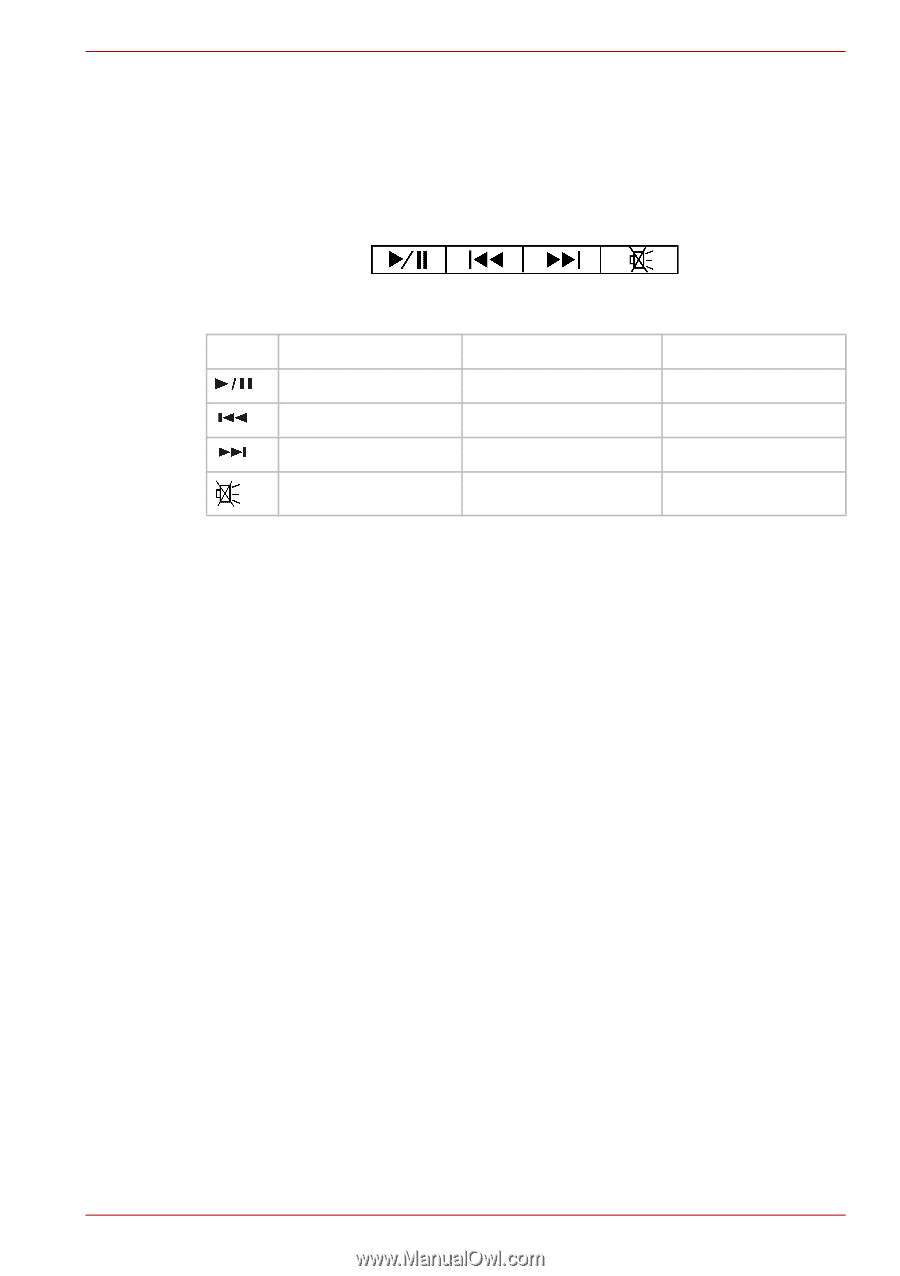Toshiba L510 PSLF2C-01Q00G Users Manual Canada; English - Page 74
Writing CD/DVDs on DVD Super Multi (± R DL) drive, Function button, CD/None
 |
View all Toshiba L510 PSLF2C-01Q00G manuals
Add to My Manuals
Save this manual to your list of manuals |
Page 74 highlights
Operating Basics 3. Push the center of the drawer to close it. Press gently until it locks into place. Function button This section describes about Function button. Four buttons are provided with some models. Figure 4-8 Function button Icon Function button Play/Pause Previous Next Mute DVD Play/Pause Previous chapter Next chapter Mute *CD/None Play/Pause Previous track Next track Mute *Windows Media Player 11 Writing CD/DVDs on DVD Super Multi (± R DL) drive Some models are equipped with a full-size DVD Super Multi (± R DL ) drive, which can be used to write data to either CD-R/-RW or DVD-R/RW/+R/+RW/-RAM/+R DL/-R DL discs. The following applications for writing are supplied: TOSHIBA Disc Creator. Corel DVD MovieFactory 7 for TOSHIBA, which is a product of Corel Corporations, Inc. Important message (DVD Super Multi (± R DL) drive) Before you write or rewrite to CD-R/-RW or DVD-R/-RW/+R/+RW/-RAM/+R DL/-R DL disc, read and follow all setup and operating instructions in this section. If you fail to do so, the DVD Super Multi (± R DL) drive may not function properly, and you may fail to write or rewrite, lose data or incur other damage. Before writing or rewriting ■ Based on TOSHIBA's limited compatibility testing, we suggest the following manufacturers of CD-R/-RW and DVD-R/+R/-RW/+RW/RAM/+R DL/-R DL disc. However, in no event does TOSHIBA guarantee the operation, quality or performance of any disc. Disc quality can affect write or rewrite success rates. User's Manual 4-6