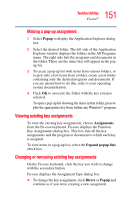Toshiba M105-S1021 Toshiba Online User's Guide for Satellite M105 - Page 152
Toshiba Hotkey Utility, Toshiba Power Management
 |
UPC - 032017724204
View all Toshiba M105-S1021 manuals
Add to My Manuals
Save this manual to your list of manuals |
Page 152 highlights
152 Toshiba Utilities Toshiba Hotkey Utility ❖ To remove the key assignment, click Clear. Toshiba Hotkey Utility The Toshiba Hotkey utility allows you to receive a confirmation message when you use the Hotkey combination for Standby [Fn+F3] and Hibernation [Fn+F4]. To activate the Hotkey utility: 1 Click Start, All Programs, Toshiba, Utilities, and then click Hotkey utility. The Toshiba Hotkey window appears. (Sample Image) Toshiba Hotkey utility window 2 Select the desired option(s). 3 Click OK. Toshiba Power Management The Toshiba Power Management enables you to control your computer's power usage, regardless of the source, and use the many preset power profiles, or create one yourself.

152
Toshiba Utilities
Toshiba Hotkey Utility
❖
To remove the key assignment, click
Clear
.
Toshiba Hotkey Utility
The Toshiba Hotkey utility allows you to receive a
confirmation message when you use the Hotkey combination
for Standby [
Fn+F3
] and Hibernation [
Fn+F4
].
To activate the Hotkey utility:
1
Click
Start
,
All Programs
,
Toshiba
,
Utilities
, and then
click
Hotkey utility
.
The Toshiba Hotkey window appears.
(Sample Image) Toshiba Hotkey utility window
2
Select the desired option(s).
3
Click
OK
.
Toshiba Power Management
The Toshiba Power Management enables you to control your
computer’s power usage, regardless of the source, and use the
many preset power profiles, or create one yourself.