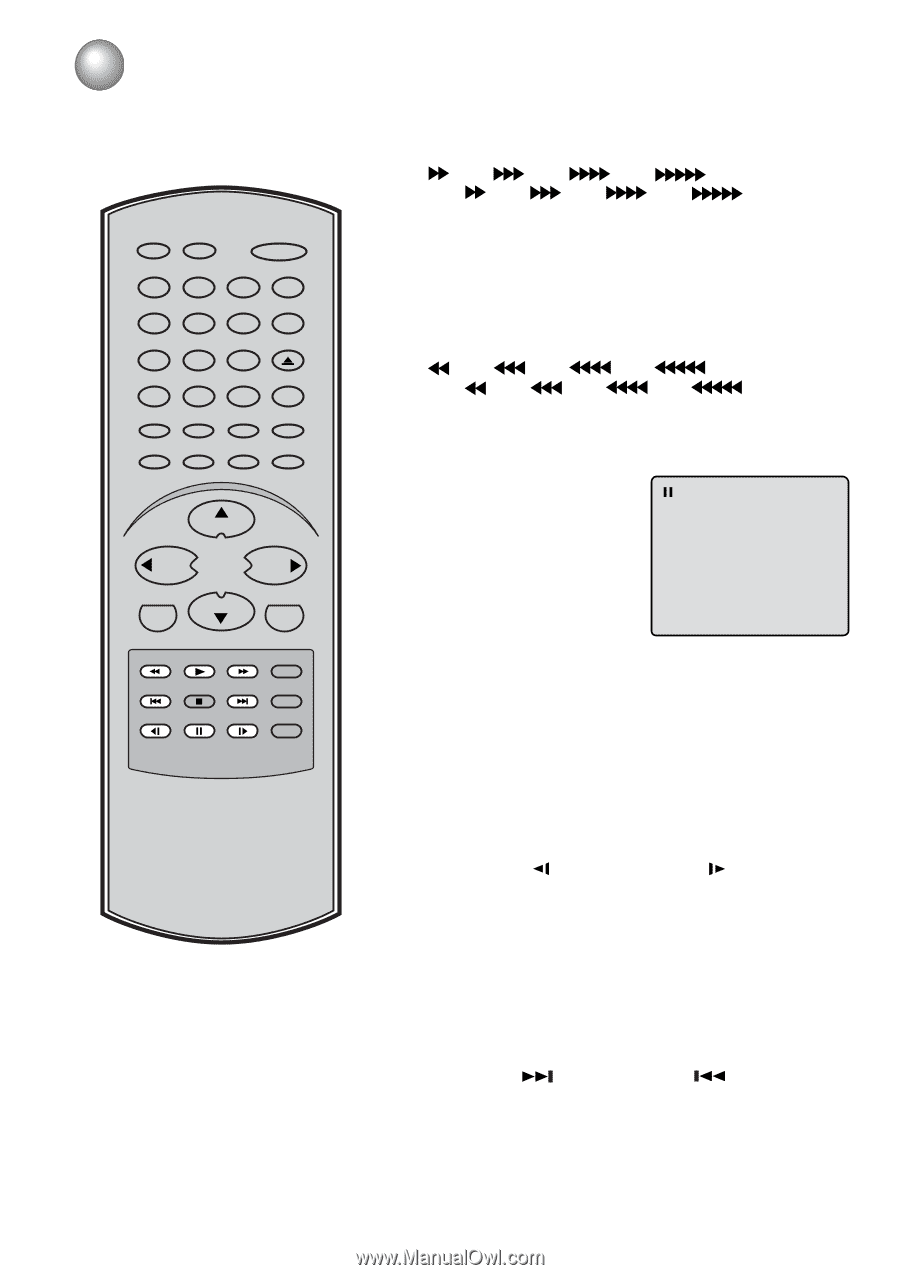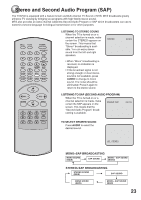Toshiba MD13N1 Owners Manual - Page 27
Special Playback
 |
View all Toshiba MD13N1 manuals
Add to My Manuals
Save this manual to your list of manuals |
Page 27 highlights
Special playback Note: There may be a slight delay between when you press the button and the function activating. RECALL TV/DVD POWER 1 4 7 SLEEP INPUT SELECT 23 GAME 56 OPEN/CLOSE 89 CLOSED CAPTION MUTE 0 TOP MENU SUBTITLE AUDIO ANGLE SETUP/MENU DVD MENU CANCEL ZOOM/CH RTN CH + VOL - VOL + RETURN CH - ENTER REV SKIP PLAY STOP FWD PLAY MODE SKIP JUMP SLOW PAUSE SLOW REPEAT A-B NOTE: The unit is capable of holding a still video image or On screen display image on your television screen indefinitely. If you leave the still video image or On screen display image displayed on your TV for an extended period of time, you risk permanent damage to your television screen. Projection televisions are very susceptible. Fast forward playback Press FWD during normal playback. Each press of FWD will increase the speed of the search [x 2], [x 4], [x 8], [x 15]. (CD: [x 2], [x 4], [x 8], [x 20]) • To resume normal playback, press PLAY. Review playback Press REV during normal playback. Each press of REV will increase the speed of the search [x 2], [x 4], [x 8], [x 15]. (CD: [x 2], [x 4], [x 8], [x 20]) • To resume normal playback, press PLAY. Still playback Press PAUSE during normal playback to pause playback. • To resume normal playback, press PLAY. Frame advance Press PAUSE during still playback. One frame is advanced each time you press PAUSE. • To resume normal playback, press PLAY. Slow-motion playback Press SLOW( ) Reverse or SLOW( ) Forward during normal playback or still playback. Each press of SLOW will change the speed of the slow x1/2, x1/4, x1/6, x1/8. NOTE: The Video CD can not play Reverse SLOW. • To resume normal playback, press PLAY. • To resume the still playback, press PAUSE. Locating a chapter or track Press SKIP( ) Forward or SKIP( ) Reverse during playback to locate a chapter or track that you want to watch. • Press SKIP(7) briefly to select the next chapter/track. • Press SKIP(6) briefly to return to the beginning of the current chapter/track. • Press SKIP(6) twice in quick successions to select the previous chapter/track. 27