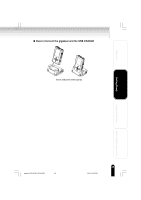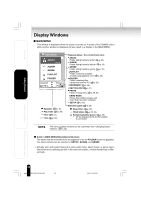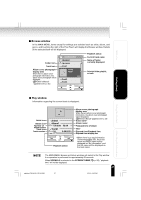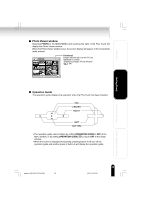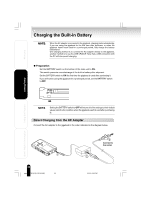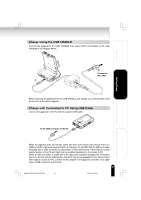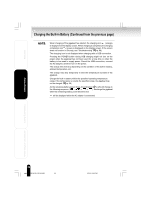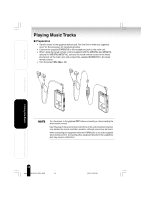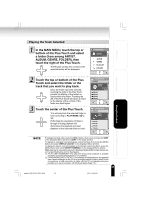Toshiba MEG-F10 Owners Manual - Page 30
Charging the Built-in Battery
 |
View all Toshiba MEG-F10 manuals
Add to My Manuals
Save this manual to your list of manuals |
Page 30 highlights
Welcome Charging the Built-in Battery When the AC adapter is connected to the gigabeat, charging starts automatically. If you are using the gigabeat for the first time after purchase, or when the gigabeat hasn't been used for a prolonged period, fully charge the battery beforehand. One charging method is to connect the AC adapter directly to the gigabeat, another method is to use the USB CRADLE. Note that a USB connection with the PC will also permit charging. G Preparation Set the BATTERY switch on the bottom of the main unit to ON. This switch prevents over-discharge of the built-in battery after shipment. Set the BATTERY switch to ON the first time the gigabeat is used after purchasing it. If you will not be using the gigabeat for a prolonged period, set the BATTERY switch to OFF. Getting Ready Using the Product Other Helpful Information Setting the BATTERY switch to OFF will return all of the settings to their default values (which is the condition when the gigabeat was first used after purchasing it). Direct Charging from the AC Adapter Connect the AC adapter to the gigabeat in the order indicated in the diagram below. 1 30 gigabeat F60/40/20_OP16-32(E) 30 3 Connect to the outlet. 2 05.3.8, 0:03 PM