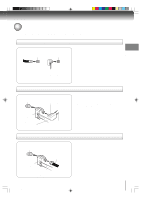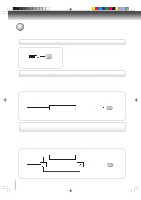Toshiba MW20FP1 Owners Manual - Page 12
Identification of controls continued - remote control
 |
View all Toshiba MW20FP1 manuals
Add to My Manuals
Save this manual to your list of manuals |
Page 12 highlights
Introduction Identification of controls (continued) Inserting batteries 1 Slide the battery compartment cover in the direction of the arrow. 2 Install two "R03/AAA" batteries (supplied), paying attention to the polarity diagram in the battery compartment. 3 Replace the compartment cover. Battery precautions: The precautions below should be followed when using batteries in this device: 1. Use only the size and type of batteries specified. 2. Be sure to follow the correct polarity when installing the batteries as indicated in the battery compartment. Re- versed batteries may cause damage to the device. To avoid a potential short circuit, insert the "-" end first. 3. Do not mix different types of batteries together (e.g. Alkaline and Carbon-zinc) or old batteries with fresh ones. 4. If the device is not to be used for a long period of time, remove the batteries to prevent damage or injury from possible battery leakage. 5. Do not try to recharge batteries not intended to be recharged; they can overheat and rupture. (Follow battery manufacturer's directions.) Remote control basics • Press POWER to turn the unit on or off. • Select your desired operating mode (TV/VCR or DVD) using TV/VCR or DVD. • Tap CHANNEL or to move through the channels one channel at a time. • The Direction buttons ( / / / ) are also used to navigate on-screen menu system. • You can directly access specific channels using Direct channel selection buttons. Illustration of MW20FP1 Operation: • Aim the remote control at the remote sensor and press control buttons to operate. • Operate the remote control within 30° angle on either side of the remote sensor, up to a distance of approx. 5 meters. Approx. 5 meters 12 5L00201C [E]p06-12 12 20/4/04, 16:04