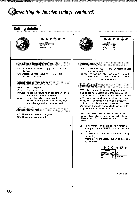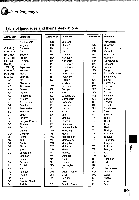Toshiba MW24FM3 Owners Manual - Page 62
Customizing, function, settings, continued
 |
View all Toshiba MW24FM3 manuals
Add to My Manuals
Save this manual to your list of manuals |
Page 62 highlights
Function setup (bi-/6). Customizing the function settings (continued) Setting details Karaoke Vocal (, i ) Off: The primary vocal is not output. On: The primary vocal is output when it is recorded on the disc. Notes: • The vocal output feature is used during playback of Dolby Digital (multi-channel) recorded DVD KARAOKE discs. This feature allows you to turn off vocal audio tracks, or restore them for background accompaniment. • When playing KARAOKE, connect appropriate audio equipment such as an amplifier to the unit. 04. 7 language Dim Menu Language ENG Audio Language ENG Subalie Language - On-Screen Language English: To view on-screen displays in English. Francais: To view on-screen displays in French. Espanol: To view on-screen displays in Spanish. Disc Menu Language ,:pc) English: To display disc menus in English. French: To display disc menus in French. Spanish: To display disc menus in Spanish. Others: To make a further choice. After pressing the ENTER button, follow steps 1) - 4) below. 1) Obtain the abbreviation of the preferred language from the list 2) Select the first character by pressing the t / 4 buttons. 3) Press the buttons to shift and select the second character by pressing the t / 4 buttons. r 4 • ,If; Lang 0n•Semen lang1age ENG1 English French Audio Language ENG *MA Sublitle Language --- Wig 4) Press the ENTER button. Note: Some DVD video discs may not include your preselected language. In this case, the unit automatically displays disc menus consistent with the disc's initial language setting. 64