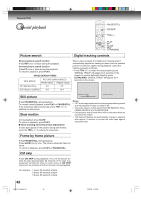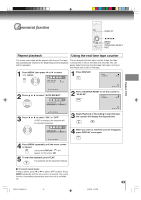Toshiba MW27H62 User Manual - Page 39
Setting the digital setup digital mode
 |
View all Toshiba MW27H62 manuals
Add to My Manuals
Save this manual to your list of manuals |
Page 39 highlights
Setting the digital setup (digital mode) 0-7 ENTER /// MENU TV operation Selecting the audio language Selecting the digital output format When two or more audio languages are included in a digital signal, you can select one of the audio languages. 1 Press MENU in the digital mode, then press or to select option. Use this feature to select the digital audio output format when you connect a Dolby Digital decoder or other digital audio system to the coaxial digital audio output on the TV. 1 Follow the left steps 1-2. V-CHIP DIGITAL SETUP / / / / MENU 2 Press or to select "DIGITAL SETUP", then press . 2 Press or then press DIGITAL. to select "DIGITAL OUTPUT", or to select PCM or DOLBY DIGITAL SETUP ADD / ERASE CLOSED CAPTION CC ADVANCED AUDIO LANGUAGE DIGITAL OUTPUT PCM SIGNAL METER MENU V-CHIP DIGITAL SETUP 3 Press MENU repeatedly until the menu screen is cleared. / / / MENU 3 Press or then press to select "AUDIO LANGUAGE", . DIGITAL SETUP ADD / ERASE CLOSED CAPTION CC ADVANCED AUDIO LANGUAGE DIGITAL OUTPUT PCM SIGNAL METER MENU 4 Press / or Number buttons (0-7) to select desired language, then press ENTER. AUDIO LANGUAGE 0. ENGLISH1 1. ENGLISH2 2. ENGLISH3 3. FRANCAIS 4. NO INFO. 5. NO INFO. 6. NO INFO. 7. NO INFO. 0Ð7 ENTER MENU 5 Press MENU repeatedly until the menu screen is cleared. Checking the digital signal strength You can check the strength of the digital signal by viewing the digital signal meter. 1 Follow the left steps 1-2. 2 Press press or to select "SIGNAL METER", then to check the digital signal strength. SIGNAL METER CHANNEL (DIGITAL) 62-001 WEAK NORMAL GOOD ENTER MENU 3 Press MENU repeatedly until the menu screen is cleared. Notes: • Signal meter feature is not available for analog channels. • After approximately 4 minutes, SIGNAL METER screen will return to normal TV-operation automatically. • When you select a vacant channel, the signal meter may react. 39 5V60101A [E]p30-39 39 2/22/06, 1:05 PM