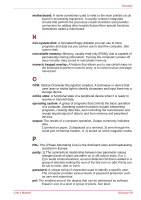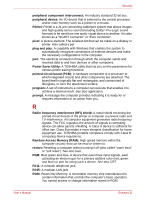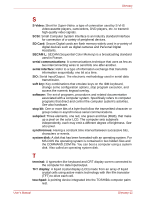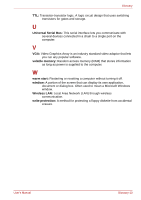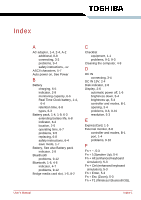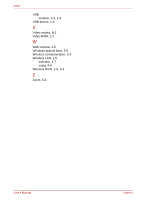Toshiba NB100 PLL10C-01402U Users Manual Canada; English - Page 130
Index
 |
View all Toshiba NB100 PLL10C-01402U manuals
Add to My Manuals
Save this manual to your list of manuals |
Page 130 highlights
Index A AC adaptor, 1-4, 2-4, A-2 additional, 8-8 connecting, 3-2 problems, 9-4 safety instructions, -xv ASCII characters, 5-7 Auto power on, See Power B Battery charging, 6-5 indicator, 2-8 monitoring capacity, 6-6 Real Time Clock battery, 1-4, 6-4 retention time, 6-8 types, 6-3 Battery pack, 1-4, 1-9, 6-3 extending battery life, 6-8 indicator, 6-2 location, 2-5 operating time, 6-7 problems, 9-5 replacing, 6-8 safety instructions, 6-4 save mode, 1-7 Battery, See also Battery pack indicator, 2-8 Bluethooth problems, 9-12 Bluetooth, 1-6, 4-6 indicator, 4-7 problems, 9-12 Bridge media card slot, 1-5, 8-2 C Checklist equipment, 1-1 problems, 9-2, 9-3 Cleaning the computer, 4-9 D DC IN connecting, 3-4 DC IN 19V, 2-4 Disk indicator, 2-8 Display, 2-6 automatic power off, 1-6 brightness down, 5-4 brightness up, 5-4 controller and modes, B-1 opening, 3-4 problems, 9-6, 9-10 resolution, 5-3 E ExpressCard, 1-5 External monitor, 8-8 controller and modes, B-1 port, 1-4 problems, 9-10 F Fn + ~, 5-3 Fn + 1(Speaker Up), 5-4 Fn + Alt (enhanced keyboard simulation), 5-3 Fn + Ctrl (enhanced keyboard simulation), 5-3 Fn + Enter, 5-3 Fn + Esc (Zoom), 5-3 Fn + F1 (Wireless/ Bluetooth/3G), User's Manual Index-1