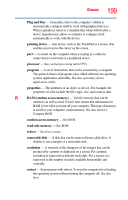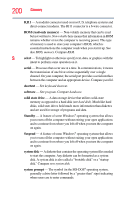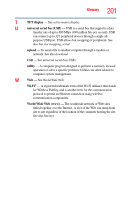Toshiba NB200-SP2908A User Guide 1 - Page 204
FAT File Allocation Table, Internet Service Providers
 |
View all Toshiba NB200-SP2908A manuals
Add to My Manuals
Save this manual to your list of manuals |
Page 204 highlights
204 Index external monitor not working 143 mouse 60 external display, adjusting 60 F FAT (File Allocation Table) 144 file extensions 81 file, backing up 73 files backing up 82 printing 81 restoring 83 saving 79 Fn keys 75 Fn-esse starting 118 Fn-esse program 118 assigning a key 118 function keys 75 H hardware conflicts 135 resolving 137 headphones using 108 Help and Support Windows® operating system 135 Hibernation mode 63 configuring 66 starting again from 67 hot key power profile 93 http 104 I icon 101 desktop 101 moving to desktop 101 recycle bin 101 safety 27 installation memory module 40 installing main battery 93, 95 memory modules 40 mouse 60 Internet bookmarked site not found 135 connecting to 105 features 106 slow connection 134 surfing 105 uploading and downloading files 107 URL address not found 135 using 104 Internet Service Providers ISPs 105 K keyboard character keys 74 function keys 75 not working 131 overlay keys 76 troubleshooting 141 unexpected characters 141 using 74 Windows® special keys 75 keyboard, external 60 keyboard, full-size 74 L light AC power 33 lock computer, using 70 M main battery changing 93 installing 93, 95 removing 94 safety precautions 96 memory adding 40