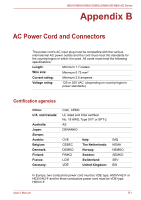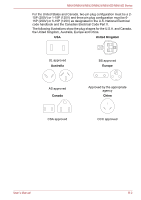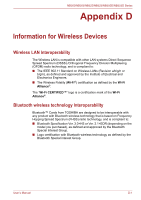Toshiba NB525 PLL52C Users Manual Canada; English - Page 115
Appendix C, Legal Footnotes, Non-applicable Icons, CPU
 |
View all Toshiba NB525 PLL52C manuals
Add to My Manuals
Save this manual to your list of manuals |
Page 115 highlights
NB500/NB505/NB520/NB525/NB550D/NB555D Series Appendix C Legal Footnotes CretpahC This chapter states the Legal Footnotes information applicable to TOSHIBA computers. Non-applicable Icons Certain computer chassis are designed to accommodate all possible configurations for an entire product series. Therefore, please be aware that your selected model may not have all the features and specifications corresponding to all of the icons or switches shown on the computer chassis. CPU Central Processing Unit ("CPU") Performance Legal Footnotes. CPU performance in your computer product may vary from specifications under the following conditions: ■ use of certain external peripheral products ■ use of battery power instead of AC power ■ use of certain multimedia, computer generated graphics or video applications ■ use of standard telephone lines or low speed network connections ■ use of complex modeling software, such as high end computer aided design applications ■ use of several applications or functionalities simultaneously ■ use of computer in areas with low air pressure (high altitude >1,000 meters or >3,280 feet above sea level) ■ use of computer at temperatures outside the range of 5°C to 30°C (41°F to 86°F) or >25°C (77°F) at high altitude (all temperature references are approximate and may vary depending on the specific computer model please refer to your computer documentation or visit the Toshiba website at www.pcsupport.toshiba.com for details). CPU performance may also vary from specifications due to design configuration. Under some conditions, your computer product may automatically shutdown. This is a normal protective feature designed to reduce the risk of lost User's Manual C-1