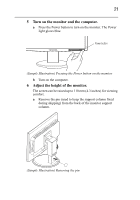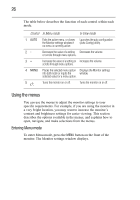Toshiba PA3769A-1LCH 23.6 inch HD LCD Monitor User Manual - Page 23
Preset video modes
 |
View all Toshiba PA3769A-1LCH manuals
Add to My Manuals
Save this manual to your list of manuals |
Page 23 highlights
23 The image on the screen will not rotate automatically when you rotate the screen physically. Set the position of the screen image using your computer's graphics application. Some computer models may not support rotation of the screen image. 8 Adjust the screen position. a Grasp the monitor with both hands as shown. (Sample Illustration) Adjusting the screen position b Adjust the screen to a comfortable viewing angle. The screen can be tilted forward or backward or angled to the left or right. The monitor is now ready for use. For information on adjusting the monitor settings, please see "Preset video modes" on page 23 and "Using the menus" on page 26. If the monitor does not function properly, please refer to "Troubleshooting" on page 35 to diagnose the problem. Preset video modes The Toshiba Widescreen LCD provides the most commonly used video resolution/refresh modes as default modes that you can select in your operating system's video properties dialog box. These commonly used modes are listed in the table below. Please refer to your operating system and/or video card documentation for instructions on selecting a preset video mode.