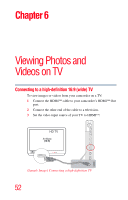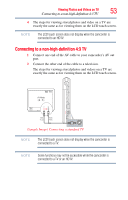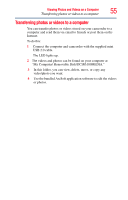Toshiba PA3893U-1CAM Camileo S30 User Guide - Page 53
Connecting to a non-high-definition 4:3 TV, Viewing Photos and Videos on TV
 |
View all Toshiba PA3893U-1CAM Camileo S30 manuals
Add to My Manuals
Save this manual to your list of manuals |
Page 53 highlights
Viewing Photos and Videos on TV 53 Connecting to a non-high-definition 4:3 TV 4 The steps for viewing stored photos and video on a TV are exactly the same as for viewing them on the LCD touch screen. NOTE The LCD touch screen does not display when the camcorder is connected to an HDTV. Connecting to a non-high-definition 4:3 TV 1 Connect one end of the AV cable to your camcorder's AV out port. 2 Connect the other end of the cable to a television. The steps for viewing stored photos and videos on a TV are exactly the same as for viewing them on the LCD touch screen. ( 4 : 3 ) (Sample Image) Connecting a standard TV NOTE The LCD touch screen does not display when the camcorder is connected to a TV. NOTE Some functions may not be accessible while the camcorder is connected to a TV or an HDTV.