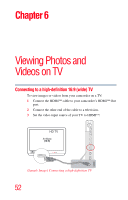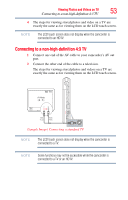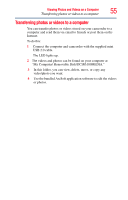Toshiba PA3893U-1CAM Camileo S30 User Guide - Page 57
Uploading Video Files to the Internet, CAMILEO U
 |
View all Toshiba PA3893U-1CAM Camileo S30 manuals
Add to My Manuals
Save this manual to your list of manuals |
Page 57 highlights
Uploading Video Files to the Internet 57 CAMILEO UPLOADER 2 Connect the camcorder to the computer by using the supplied USB cable. (Sample Illustration) Connecting the camcorder to a computer 3 Press the Internet upload ( ) button on the camcorder to launch the CAMILEO UPLOADER application automatically. (Before the computer launches the CAMILEO UPLOADER, you must install ArcSoft MediaImpression included on the CD first.) (Sample Image) CAMILEO UPLOADER main screen
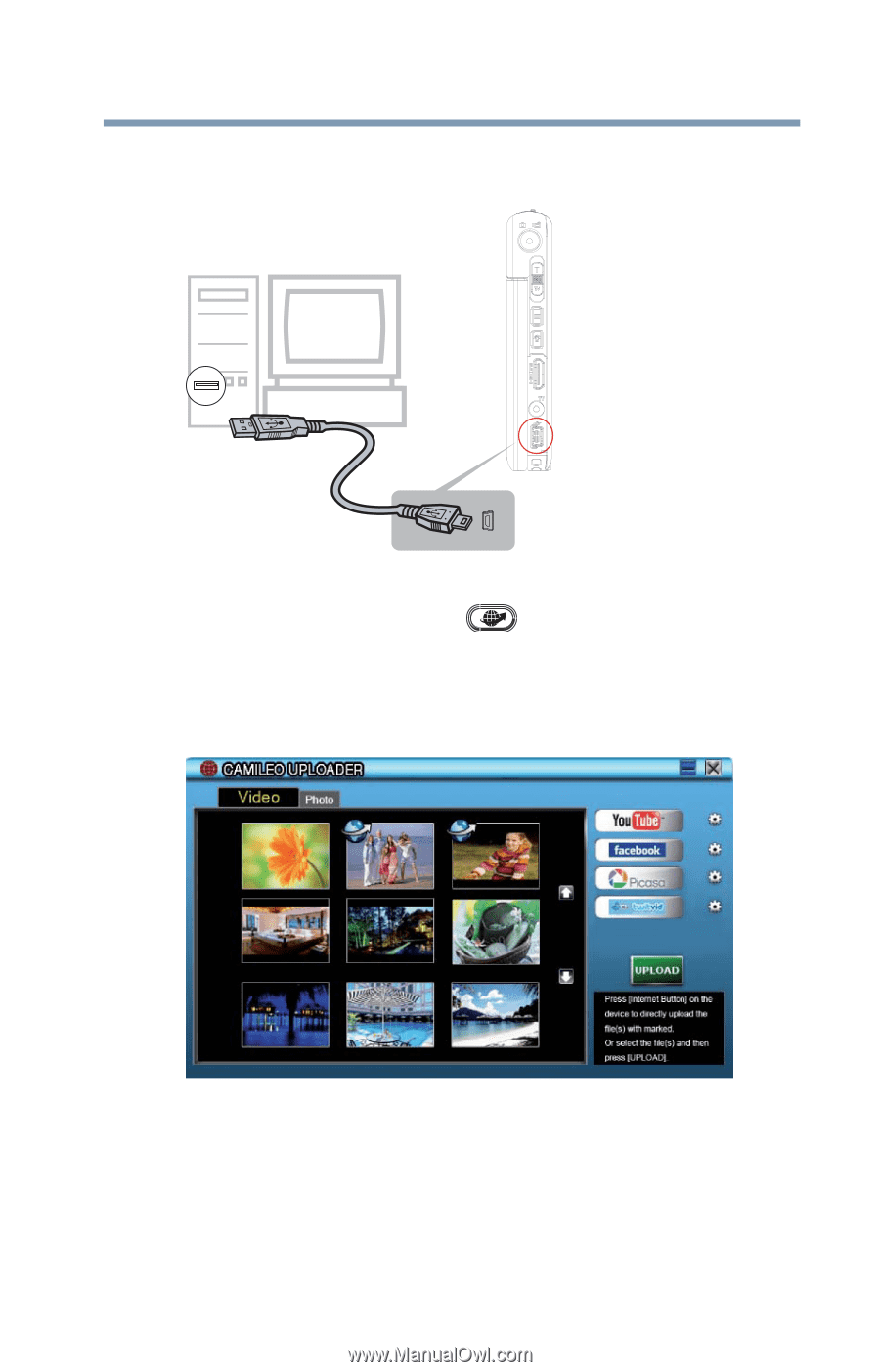
57
Uploading Video Files to the Internet
CAMILEO U
PLOADER
2
Connect the camcorder to the computer by using the supplied
USB cable.
(Sample Illustration) Connecting the camcorder to a computer
3
Press the Internet upload (
) button on the camcorder to
launch the CAMILEO U
PLOADER
application automatically.
(Before the computer launches the CAMILEO U
PLOADER
, you
must install ArcSoft MediaImpression included on the CD
first.)
(Sample Image) CAMILEO U
PLOADER
main screen