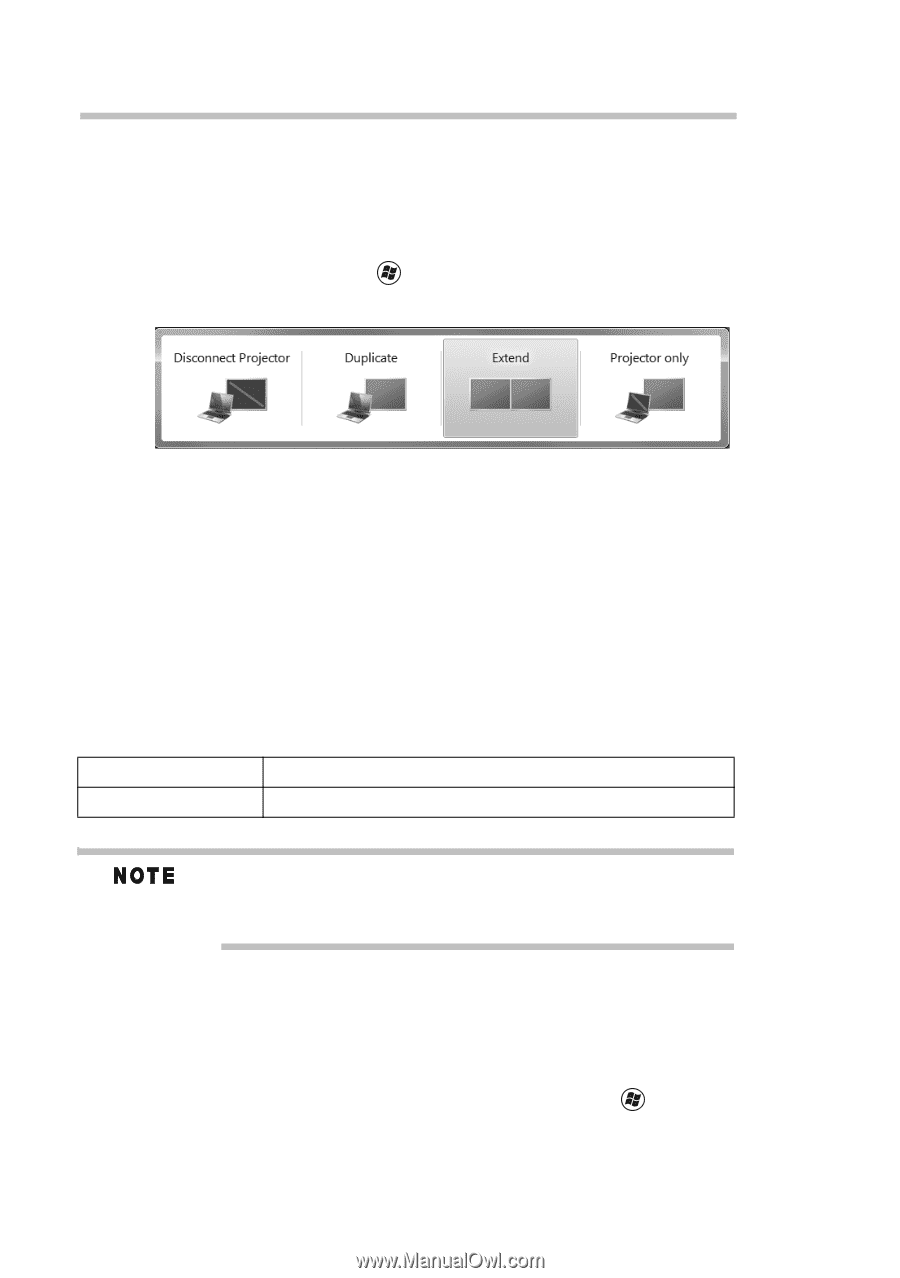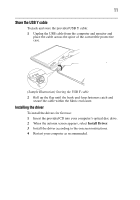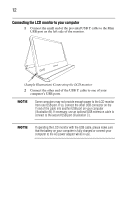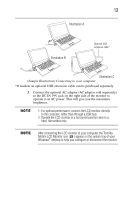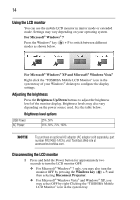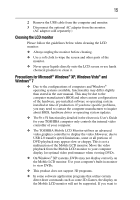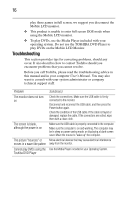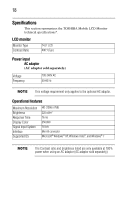Toshiba PA3923U-1LC3 User Guide - Page 14
Using the LCD monitor, Adjusting the brightness, Disconnecting the LCD monitor - 14
 |
View all Toshiba PA3923U-1LC3 manuals
Add to My Manuals
Save this manual to your list of manuals |
Page 14 highlights
14 Using the LCD monitor You can use the mobile LCD monitor in mirror mode or extended mode. Settings may vary depending on your operating system. For Microsoft® Windows® 7 Press the Windows® key ( ) + P to switch between different modes as shown below. For Microsoft® Windows® XP and Microsoft® Windows Vista® Right-click the "TOSHIBA Mobile LCD Monitor" icon in the system tray of your Windows® desktop to configure the display settings. Adjusting the brightness Press the Brightness Up/Down buttons to adjust the brightness level of the monitor display. Brightness levels may also vary depending on the power source used. See the table below: Brightness level options USB Power AC Power: 25%, 50% 25%, 50%, 75%, 100% To purchase an optional AC adaptor (AC adaptor sold separately, part number PA3743U-1ACA), visit Toshiba's Web site at accessories.toshiba.com. Disconnecting the LCD monitor 1 Press and hold the Power button for approximately two seconds to turn the LCD monitor OFF. ❖ For Microsoft® Windows® 7 only, you may also turn the monitor OFF by pressing the Windows key ( ) + P, and then selecting Disconnect Projector. ❖ For Microsoft® Windows Vista® and Windows® XP, you may select OFF by right-Clicking the "TOSHIBA Mobile LCD Monitor" icon in the system tray.