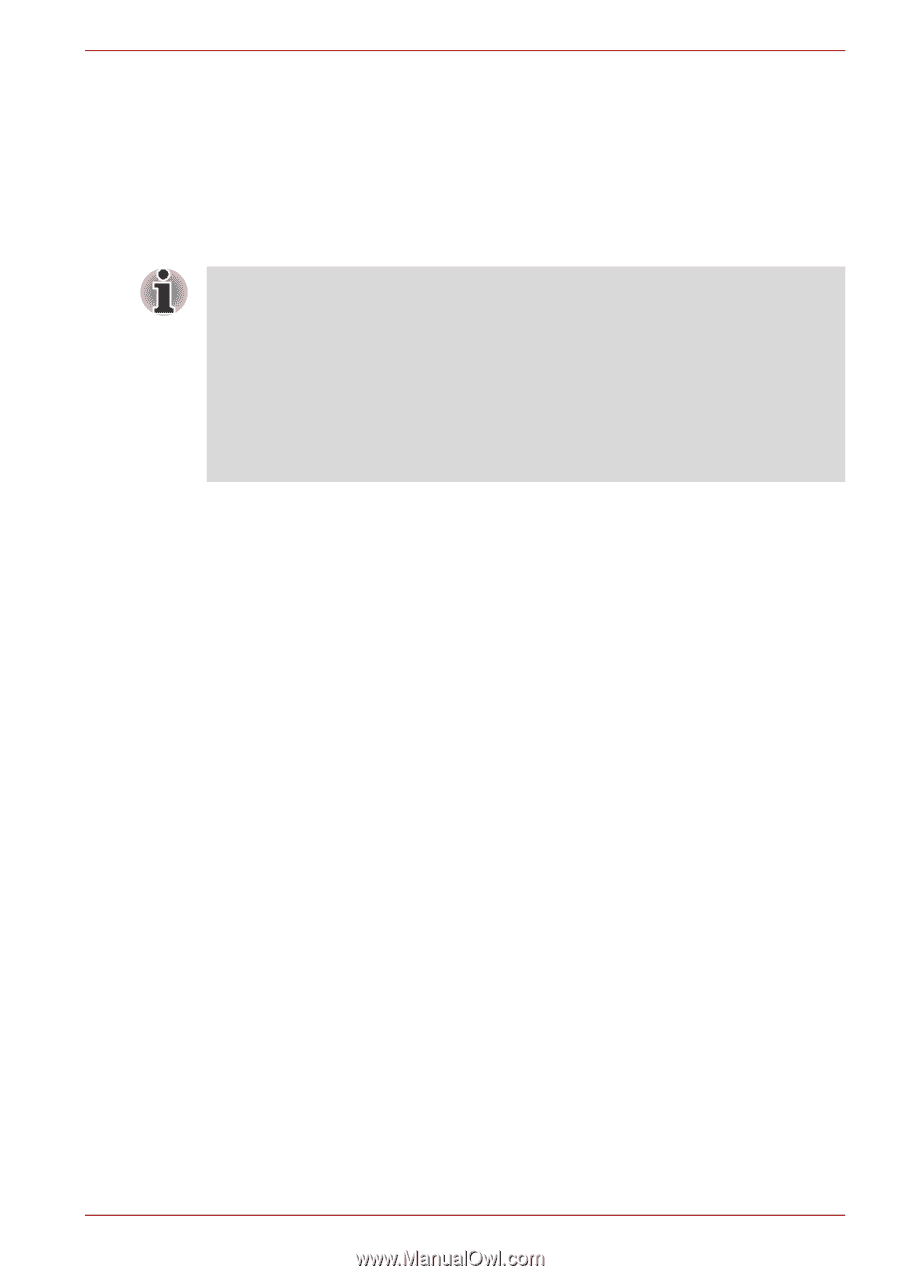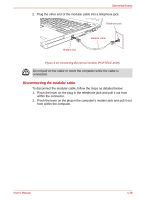Toshiba Portege A600 PPA61C-02J01S Users Manual Canada; English - Page 134
Bluetooth wireless technology, Setting, Security
 |
View all Toshiba Portege A600 PPA61C-02J01S manuals
Add to My Manuals
Save this manual to your list of manuals |
Page 134 highlights
Operating Basics ■ Frequency Channel Selection of 2.4GHz for IEEE 802.11b/g or/and IEEE802.11n draft 2.0 ■ Roaming over multiple channels ■ Card power management ■ Wired Equivalent Privacy (WEP) data encryption based on an 128-bit encryption algorithm ■ Wi-Fi Protected Access™ (WPA™) ■ The transmission speed over the wireless LAN, and the distance over which the wireless LAN can reach, may vary depending on surrounding electromagnetic environment, obstacles, access point design and configuration, client design and software/hardware configurations. The transmission rate described is the theoretical maximum speed as specified under the appropriate standard - the actual transmission speed will be lower than the theoretical maximum speed. ■ New wireless network adapter "AR9281" supports IEEE802.11b/g/draft-n but does not support IEEE802.11a. Setting 1. Please make sure that the Wireless Communication Switch is turned on. 2. Click Start and then click Connect To to display Connect to a network window. 3. Click Set up a connection or network. 4. Follow the wizard. You will need the name of the wireless network together with security settings. Consult the documentation accompanied with your router or ask your wireless network administrator for the settings. Security ■ TOSHIBA strongly recommend that you enable encryption functionality, otherwise your computer will be open to illegal access by an outsider using a wireless connection. If this occurs, the outsider may illegally access your system, eavesdrop, or cause the loss or destruction of stored data. ■ TOSHIBA is not liable for the loss of data due to eavesdropping or illegal access through the wireless LAN and the damage thereof. Bluetooth wireless technology Bluetooth wireless technology eliminates the need for cables, such as desktop computers, between your PC and other electronic devices, example of printers and mobile phones. You cannot use the computer's built-in Bluetooth functions and an external Bluetooth adaptor simultaneously. For reference, Bluetooth wireless technology has the following features: User's Manual 4-40