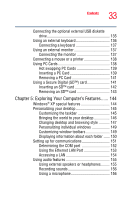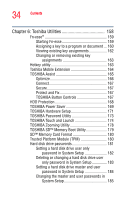Toshiba Portege R200-S234 User Guide - Page 30
Learning the Basics, Deleting the Hard Disk Recovery Utility - memory
 |
View all Toshiba Portege R200-S234 manuals
Add to My Manuals
Save this manual to your list of manuals |
Page 30 highlights
30 Contents Using the computer for the first time 55 Opening the display panel 56 Your computer's features and specifications.... 56 Turning on the power 57 Adding memory (optional 58 Installing a memory module 59 Removing a memory module 64 Hard Disk Drive (HDD) Recovery Utilities 66 Creating Recovery CDs/DVDs 67 Hard disk drive recovery using the recovery partition 68 Hard disk drive recovery using the Recovery media 71 Deleting the Hard Disk Recovery Utility 74 Installing drivers and applications 75 Connecting a mouse 76 Connecting a printer 76 Connecting the modem 78 Connecting other external devices 79 Using the TouchPad 80 Disabling or enabling the TouchPad 81 Using the Toshiba Assist button 82 Customizing your computer's settings 83 Powering off the computer 83 Closing the display panel 84 Different ways to turn the computer on and off 85 Caring for your computer 85 Cleaning the computer 85 Moving the computer 86 Using a computer lock 86 Chapter 2: Learning the Basics 87 Computing tips 87 Using the keyboard 89